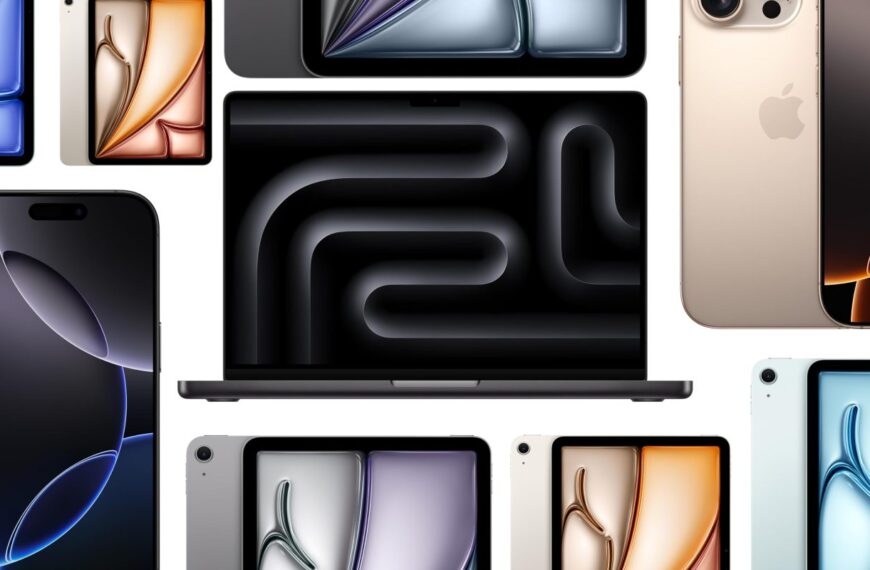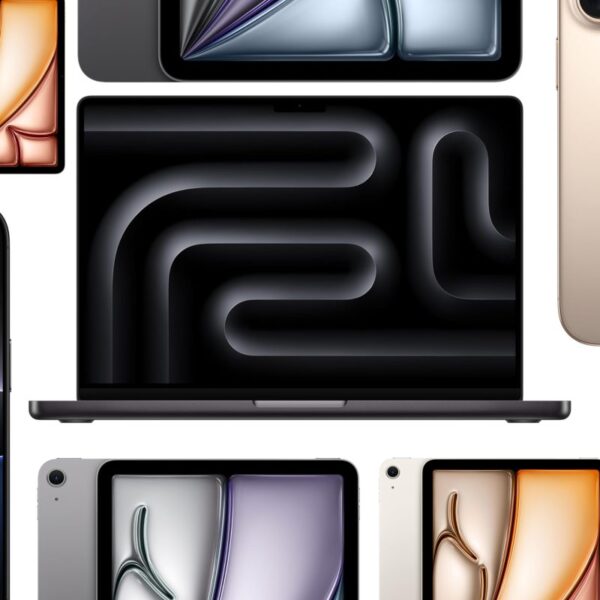Rita El Khoury / Android Authority
TL;DR
- Gemini Live now supports live captions, allowing users to read Gemini’s responses in real-time.
- You can enable live captions by tapping the new button in the top-right corner of Gemini Live’s full-screen interface.
- The live caption feature also allows users to start a conversation even when their phone’s volume is too low, which wasn’t possible before.
Google has finally started rolling out the live captions feature for Gemini Live, which we first spotted in a teardown earlier this year. The feature makes it easier for users to have a Gemini Live conversation in noisy environments. Additionally, live captions allow users to start a Gemini Live conversation even if their phone’s volume is muted or set too low—something that wasn’t previously possible.
Google appears to be gradually rolling out the live caption feature, with user reports on Reddit (via 9to5Google) suggesting that it isn’t widely available at the moment. The new live caption button is available on one of our devices running version 16.21.57 of the Google app, and here’s how it works.
The feature adds a new live captions button to the top-right corner of Gemini Live’s full-screen interface. You can tap on it to enable real-time captions, which appear in an overlay in the center of the screen. If your phone’s volume is too low, Gemini Live will prompt you to enable live captions when you try to start a conversation from the Gemini overlay. This prompt will also appear when you try to resume a conversation with your device’s volume set too low.
Google has also added customization options to help users change the caption style and size. You can access these by heading to the Gemini settings and selecting “Caption preferences”.
Have you received live captions in Gemin Live on your device? Let us know in the comments.