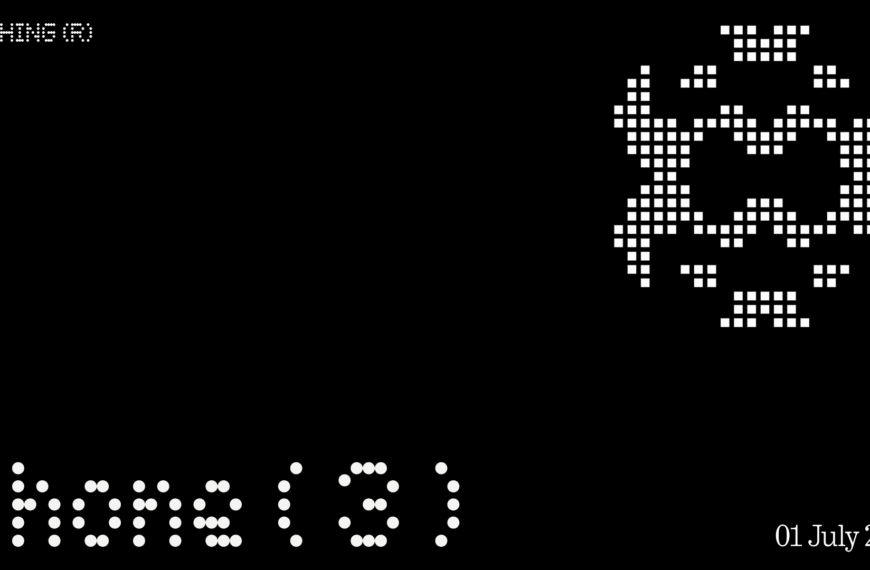TL;DR
- Advanced Protection is rolling out with Android 16.
- Using this feature will turn on several of Android’s highest-tier security settings.
- You won’t be able to adjust individual security settings until Advanced Protection is toggled off.
From harmful apps to insecure connections, there are all kinds of risks you’re exposed to. Thankfully, Android features a range of security settings to keep your device and data protected from these threats. To take this protection even further, Google is rolling out an Advanced Protection mode with Android 16.
Today, Android 16 is coming to eligible devices, and with it, Advanced Protection mode. As Android 16 beta users are aware, this isn’t the first time we’ve seen this feature, but now it’s rolling out widely on the stable channel.
This feature can be accessed by going to the Settings app, navigating to Personal & device safety, and finding the Advanced Protection page. On this page, you’ll see a toggle to safeguard your device. Advanced Protection doesn’t necessarily add any additional protections, but when it’s turned on, it will activate several of Android’s highest-tier security protocols. This protection covers a range of categories, which include:
- Device Safety: This locks down your device if it’s stolen or confiscated, and it can block USB data transfers.
- Apps: Scans for malware, blocks apps from unknown sources, and prevents apps from corrupting device memory.
- Network: Blocks all unsecured connections, including 2G and WEP. However, 2G will still be available for emergency calling only. It also prevents the device from automatically reconnecting to insecure networks.
- Web: Defends your phone against malicious websites, enforces HTTPS for all website connections on Chrome when possible, and prevents JavaScript from running.
- Calls: There are several safety measures here to prevent spam and scam calls from reaching you.
- Messaging: Adds extra protection against spam and scams via text message.
It’s important to note that once Advanced Protection mode is toggled on, you won’t be able to adjust individual security settings until it’s toggled off. Seeing as this feature is designed specifically to enable all of Android’s highest security settings, it makes sense. Advanced Protection is available on devices running Android 16.