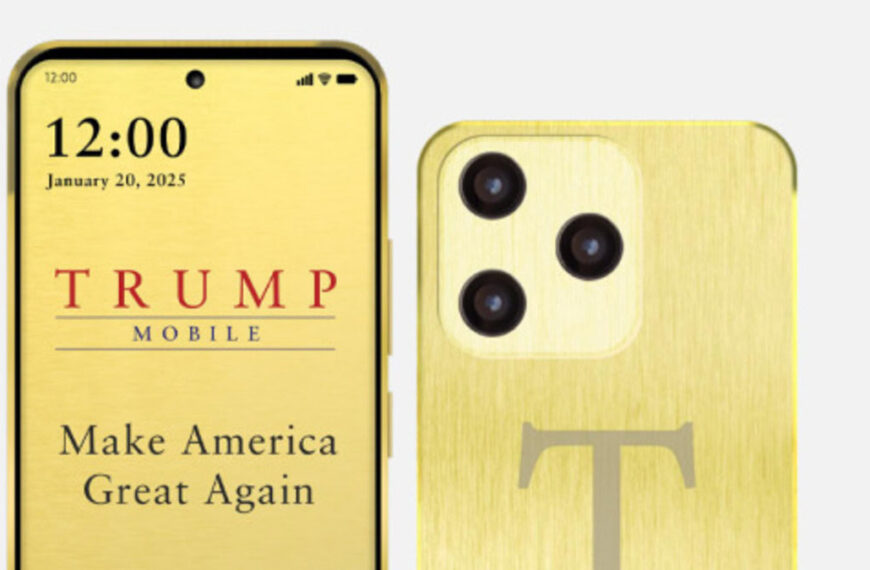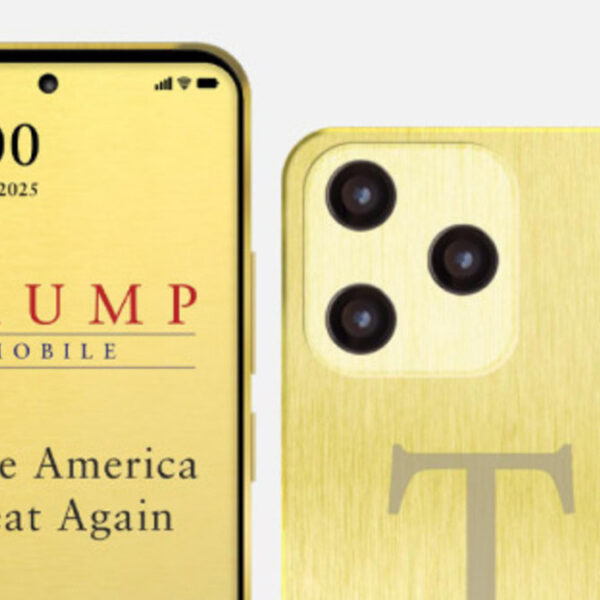Kaitlyn Cimino / Android Authority
TL;DR
- The Fitbit app has introduced a new Device Settings page for smartwatches and fitness trackers.
- The new layout mimics the one used in the Pixel Watch app.
- The device settings menu has also been updated
Google has quietly updated the Fitbit app, introducing a redesigned Device Settings page for smartwatches and fitness trackers. The new look brings the Fitbit app closer to the design of the Pixel Watch companion app.
The update was highlighted by 9to5Google over the weekend, but it seems to have rolled out recently, as users on Reddit have also noticed the change. While some folks (including us) welcome the modern layout of the Fitbit app, others aren’t too thrilled about the sudden shift. One user who didn’t know about the change even tried resetting their Fitbit Sense 2, disconnecting it, and reinstalling the app to get rid of the change.
So, what’s new? Well, the redesigned Device Settings page now starts with a large image of your connected device and its current watch face. Just below, you’ll see important information like battery level, last sync time, and connection status. There’s also a Sync now button placed in the top-right corner for easy access.
Below the image of the connected smartwatch or fitness tracker, you’ll find cards for Watch faces, Apps, and Tiles. This layout mimics the one used in the Pixel Watch app, but tapping these cards still takes you to the same management options as before.
The actual settings menu has also been updated. For example, on a Fitbit Sense 2, the settings now include:
- Notifications (calls, texts, app alerts)
- Device Preferences (wrist side, screen lock)
- Google Services (like Wallet and Maps)
- Fitbit Reminders & Alerts (move reminders, heart rate warnings)
- Tips & Support
- System (software updates, disconnect)
- Smart Features (like Alexa and on-wrist calling)
This isn’t the first big design update for Fitbit. Over the past year, Google has been constantly refreshing the app with new layouts and a cleaner UI reminiscent of other Google apps. And there are more changes on the horizon. Google will be remodelling the Fitbit app with its new Material 3 Expressive design.
So while you might be surprised the next time you open the Fitbit app, know that it’s part of Google’s bigger plan to unify the look and feel of its apps.