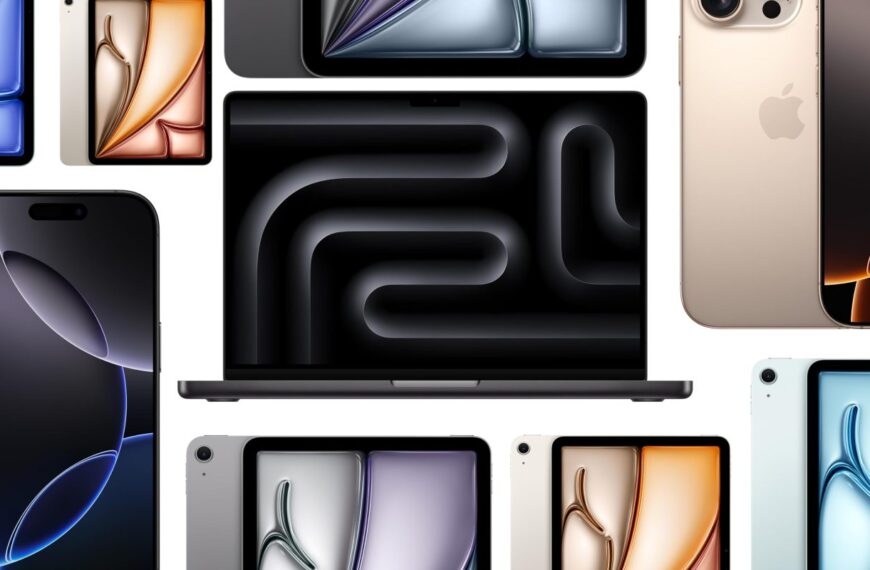TL;DR
- Android Automotive OS is getting a new feature called AppCard, which allows apps to display their most relevant data and functions on the home screen.
- AppCards can display information like the status of a food order, but the visual styling of these cards is controlled by carmakers, not app developers.
- It’s unclear whether the feature will require the latest version of Android Automotive, though.
When you’re driving, your focus should be on the road, but sometimes you need to glance at your car’s infotainment screen for an alert. Google’s operating system for car infotainment screens, Android Automotive OS, already provides numerous ways to quickly catch up on alerts and will soon add another in the form of app cards on the home screen.
In the new version of Android Automotive, the home screen features a large, dedicated card for Google Maps and a smaller media player card between the status and navigation bars. Past releases also included a dedicated card for showing the weather at the current location. Until now, these home screen cards were provided by the OS, with no way for app developers to add their own. This approach keeps the home screen clean and consistent, allowing drivers to quickly view key information without futzing with the UI. The downside, however, is that drivers have to open individual apps to get updates on information not available on the home screen, like the status of a takeout food order.
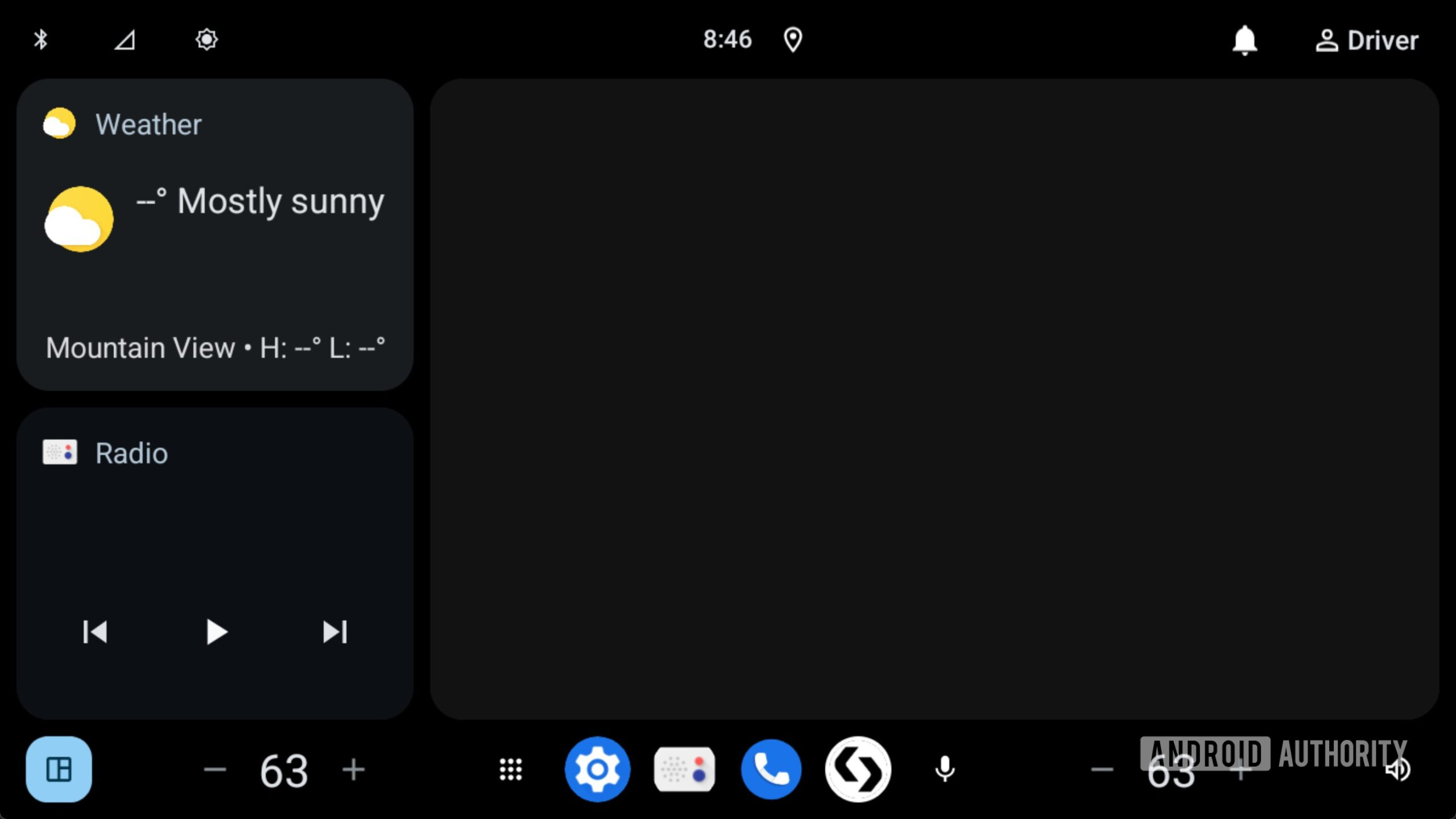
Mishaal Rahman / Android Authority
Home screen in Android Automotive 15
To solve this, Google is introducing a new feature called AppCard. An AppCard “displays an app’s most relevant data and functionality to users in a way that is accessible and always available.” It’s a “grouping of UI elements” whose styling is controlled by car makers, so apps only provide the information, not the design. Apps can provide elements like an image with text, a tappable button, or a progress bar, but developers should be aware that space constraints will limit how much can be shown on the card.
Beyond that, there don’t appear to be any restrictions on what apps can put in AppCards. Google envisions developers using the feature to do things like “display the status of a takeout food order,” “show photos to passengers,” or “track and periodically update the price of crypto coins,” but there’s seemingly no explicit rule against showing other information. Google could later enforce restrictions on this feature via Play Store policies, but whether that will happen remains to be seen.
It’s unclear if AppCards will be exclusive to the new version of Android Automotive based on Android 16. However, there’s evidence suggesting they won’t be, as Google lists the feature under its “unbundled apps” documentation. Unbundled apps are decoupled from the main Android Automotive OS and can be updated independently, much like the automotive app host, car UI library, and dashcam app. While car makers will still likely need to push out an update to support the feature, that update may not need to be based on Android 16.
It will be interesting to see how developers adopt this feature, especially as Google makes more apps available on cars running Android Automotive. This is precisely the kind of functionality that could help an app achieve a “car differentiated” status — a higher tier of optimization beyond simply being “car ready.” Given the extra time and care required, few apps fall into that higher category right now. However, providing a straightforward way to show custom information on the home screen might be the incentive needed to encourage more developers to take the plunge and fully optimize their apps for the car.