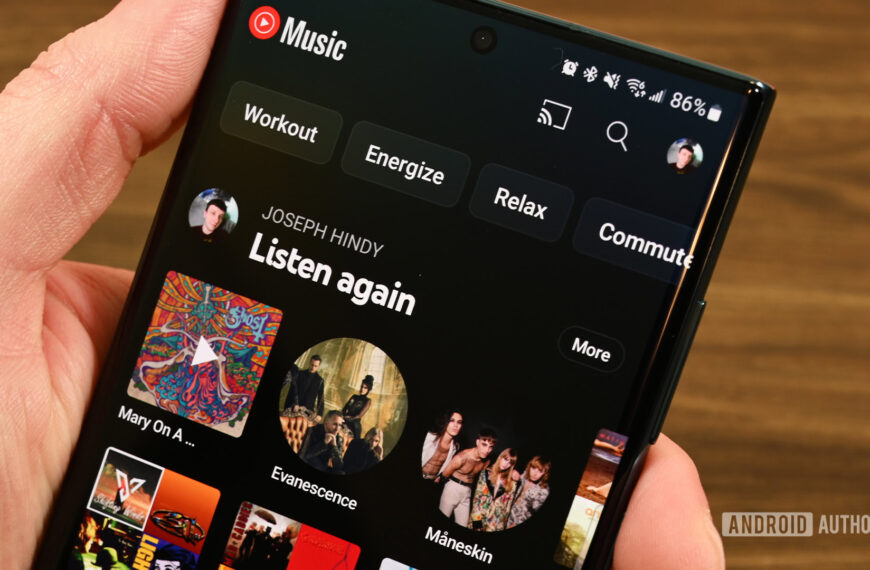TL;DR
- Google Photos is getting a completely revamped editor, with reorganized sections that make the editing flow much more intuitive.
- Google previously gave us a glimpse of the new design, but we’ve managed to dive deeper and unlock the new UI and all the functional changes.
- The new tool search option is perhaps one of the best new features of the new Google Photos editor.
A big update is coming to Google Photos, and it’s more than just a fresh coat of paint. Google is set to roll out one of the biggest redesigns the app’s built-in editor has seen in years, complete with Material 3 Expressive stylings and a bunch of functional upgrades.
We first caught a glimpse of the revamped editor when Google Photos celebrated its 10th anniversary, but we’ve now managed to dive deeper and unlock the new UI in version 7.34.0.772224975 of the Google Photos app to show you exactly what’s coming, including changes that Google hasn’t shown off yet.
An APK teardown helps predict features that may arrive on a service in the future based on work-in-progress code. However, it is possible that such predicted features may not make it to a public release.
Right off the bat, you’ll notice that the Material 3 Expressive design elements are everywhere in the revamped Google Photos app. From the soft, rounded corners in the crop tool to the updated shapes for the walkthrough, tiles, and buttons, the whole interface feels more modern, friendly, and in line with Google’s new design language.
New editing tools layout
Once you open the updated Google Photos editor, you’ll notice that Google has reorganized all the existing tools into a row of new sections, which now include:
- Auto
- Actions
- Markup
- Filters
- Lighting
- Color
To be clear, Google hasn’t removed any tools. They’ve just been restructured and redistributed in the new sections. For example, the Crop tool, along with expanded cropping options, is now found under “Actions.” Meanwhile, Tone and Color adjustments have been pulled out of the old “Adjust” section and are now given more prominence as standalone sections at the bottom of the editor.
The “Filters” section is also getting some love. A new “Sky styles” option lets you choose from dramatic skyline effects like Luminous, Radiant, Vivid, Ember, and more. Google has also made a minor visual tweak to the filter selection tray, making it more intuitive to adjust filter strength.
The new “Auto” section is also a welcome update. While Google had previously previewed this feature, we now have more details on how it works. When you tap Auto, you’ll get three enhancement options:
- Enhance
- Dynamic
- AI Enhance
This section is also where you’ll now find tools like Portrait Blur, Erase, Move, and Reimagine. Previously, these features were tucked away in the Suggestions tab or were only accessible through the Magic Editor. Consolidating them into the “Auto” section not only makes them easier to find but also makes the editing flow less confusing.
The best new Google Photos feature!
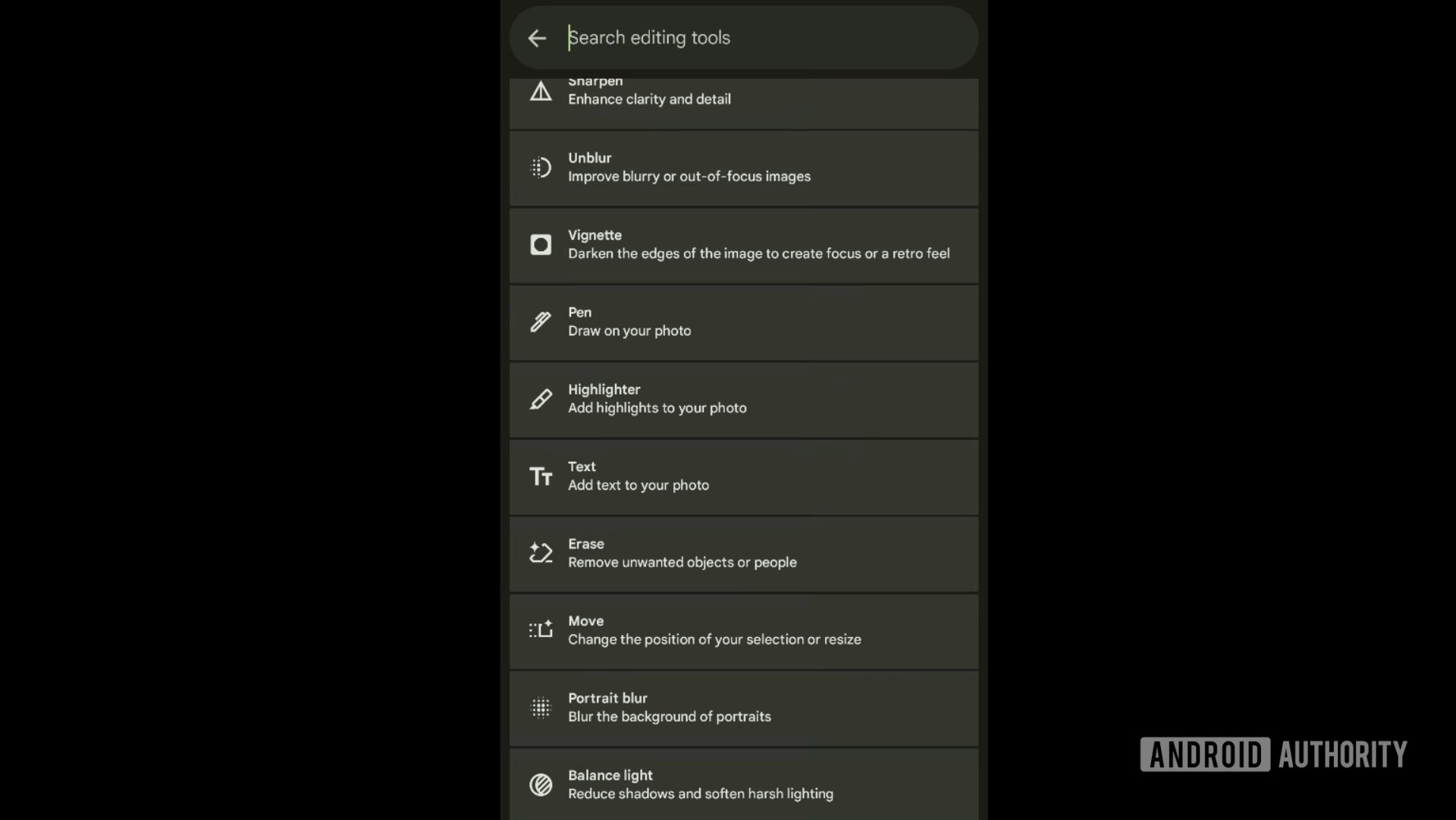
AssembleDebug / Android Authority
Hands down, one of the most helpful new features of the Google Photos editor is the search button. If you’re unsure where a specific editing tool is located, type its name, and the search will take you right to it without digging through menus. Given that Google is constantly adding more editing tools to the mix, a search option in Google Photos is the best thing that could have happened to the app.
Overall, this Google Photos editor redesign is shaping up to be quite impressive. Google had previously said that the new and improved editor would roll out for Android users sometime in June, so you won’t have to wait long to try it out.