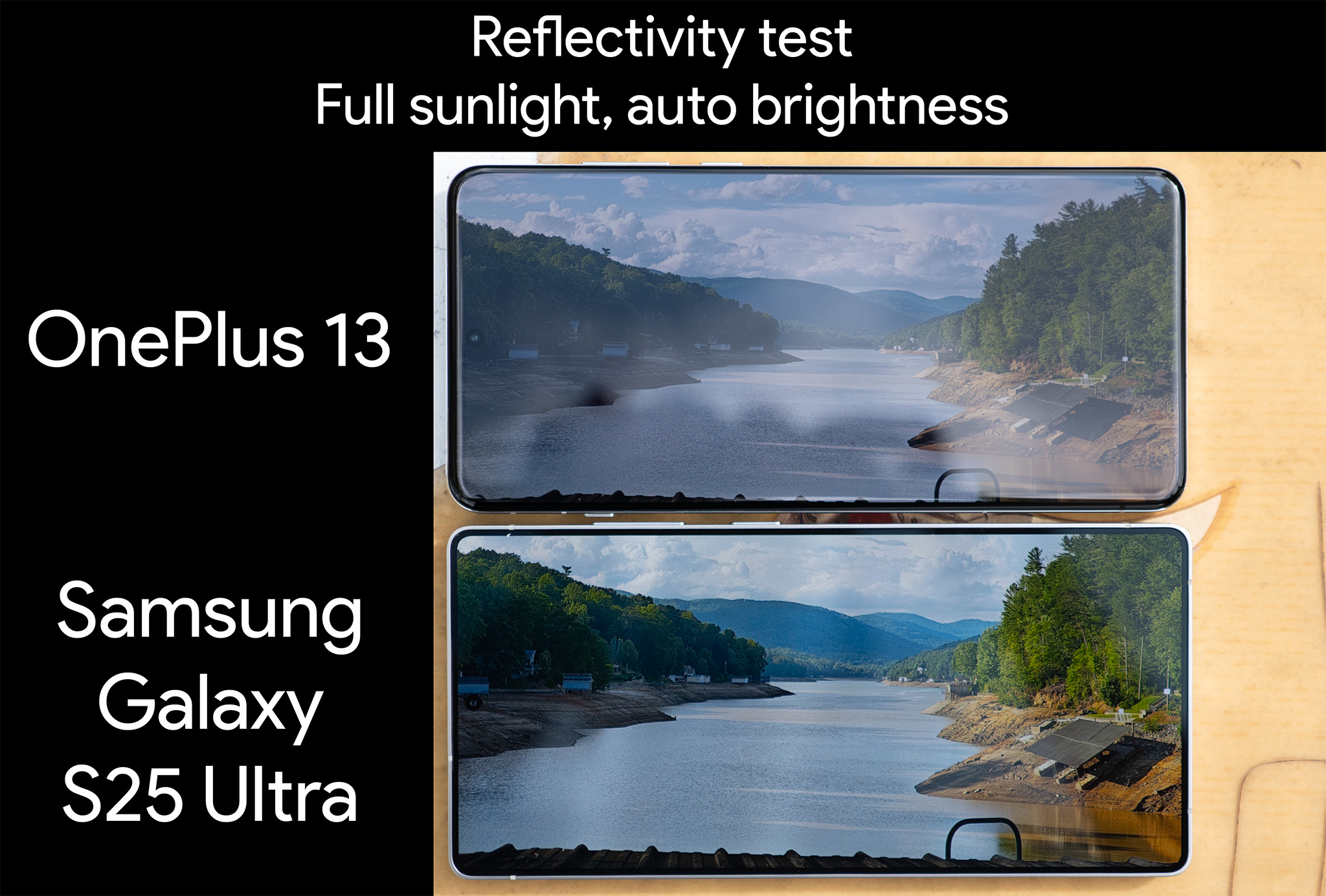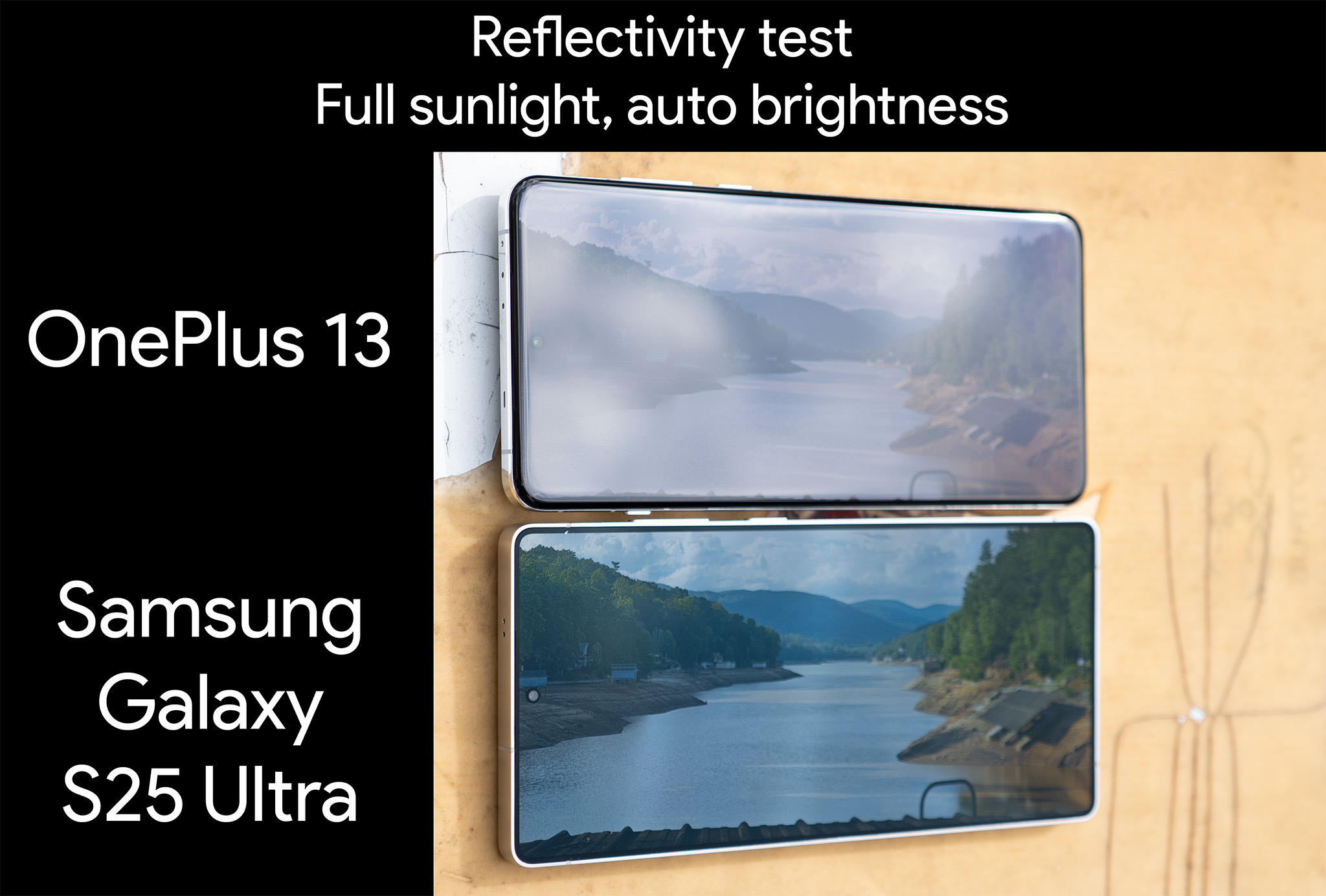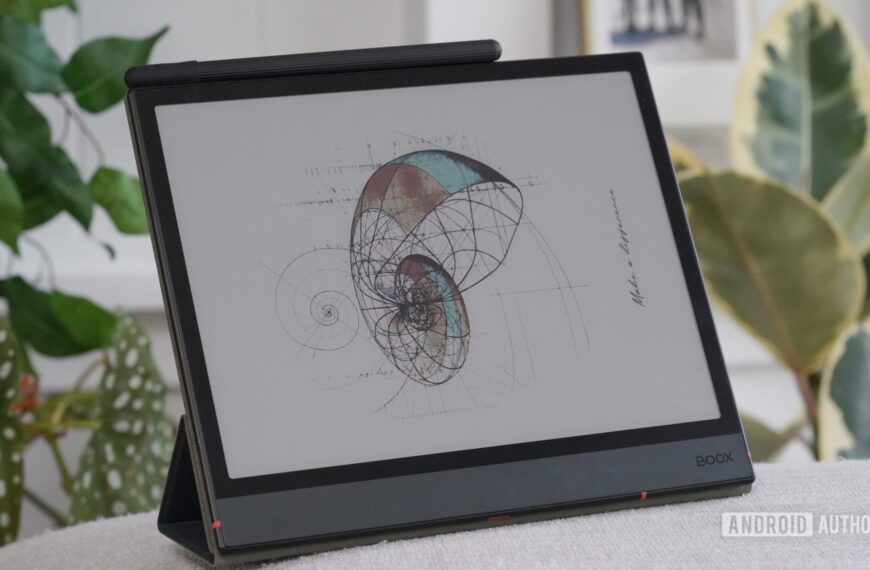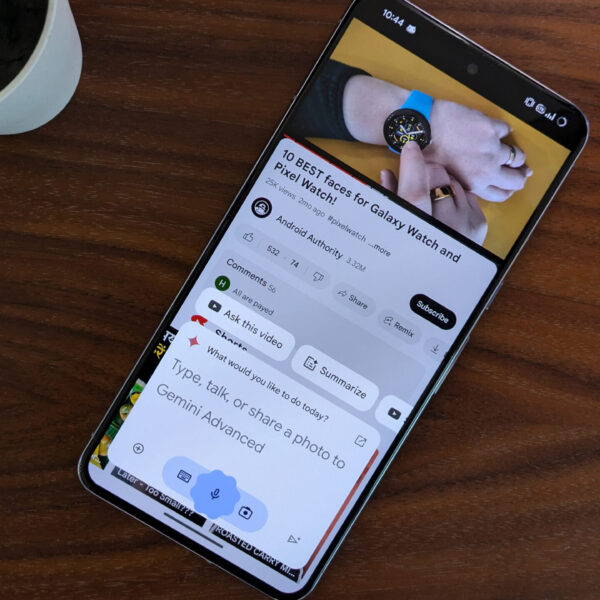Android Central Labs

Android Central Labs is a weekly column devoted to deep dives, experiments, and a focused look into the tech you use. It covers phones, tablets, and everything in between.
As you step out into the blazing sun this summer, it’s almost guaranteed that you’ll have to squint to see your phone’s display. While smartphone displays have gotten stupidly bright in the last few years, many are still difficult to see in direct sunlight.
That’s where the Samsung Galaxy S25 Ultra comes in. While some of the best Android phones have brighter displays, the Galaxy S25 Ultra turns the tables by implementing a brilliant anti-glare layer that makes it dead easy to see in the sunlight, and that’s great for anyone who spends a lot of time outdoors, especially this time of year.
But not all is rosy with Samsung’s latest flagship display. While the display excels in several areas, lingering problems from the Galaxy S24 Ultra haven’t been properly addressed. Let’s take a deeper dive into what makes the Galaxy S25 Ultra so good to use outside and why it’s a little tougher to enjoy indoors.
And with Prime Day right around the corner, be sure to check out some Galaxy S25 Ultra deals ↓, as some pretty hot ones are already live.
Comfort is key

In the modern era, all flagship phone displays look good. This applies to most phone specs these days, from performance to camera quality, which means differentiating products usually comes down to one or two categories that a product is strongest in.
Most display reviews and analysis focus too much on lab tests and not enough on the human part of the equation. Most people don’t care about the difference between 97% and 99% color accuracy, and it’s unlikely most people will ever notice that difference anyway, even if you hold two phones next to each other. Instead, I want to focus on the human quotient for these display reviews.
In the case of the Galaxy S25 Ultra, its display is weakest in the comfort category, but it has some standout attributes that are noteworthy. Let’s start with the positive!
Reflectivity
Samsung’s anti-glare filter, first introduced on the Galaxy S24 Ultra, is one of the best things Samsung has ever done for screen visibility. In the above images, I compare it to the OnePlus 13, our current favorite Android phone, and one with higher peak brightness capabilities than the Galaxy S25 Ultra.
Despite being a brighter display, the OnePlus 13 is harder to see outdoors because of the reflectivity of the glass. The Galaxy S25 Ultra is incredibly clean and vibrant, while it’s just plain difficult to see the OnePlus 13. Now, to be clear, I’m not picking on OnePlus here. Nearly every other phone on the market is just as hard to see, and it’s because almost no other company uses the type of anti-glare glass the S25 Ultra has.
The only problem here is that most screen protectors for the phone don’t have an anti-glare layer applied, meaning everything that makes the display so visible outdoors gets ruined. Make sure you get one like this official Samsung anti-reflection film to keep the display’s best attribute from being ruined!
Eye comfort settings
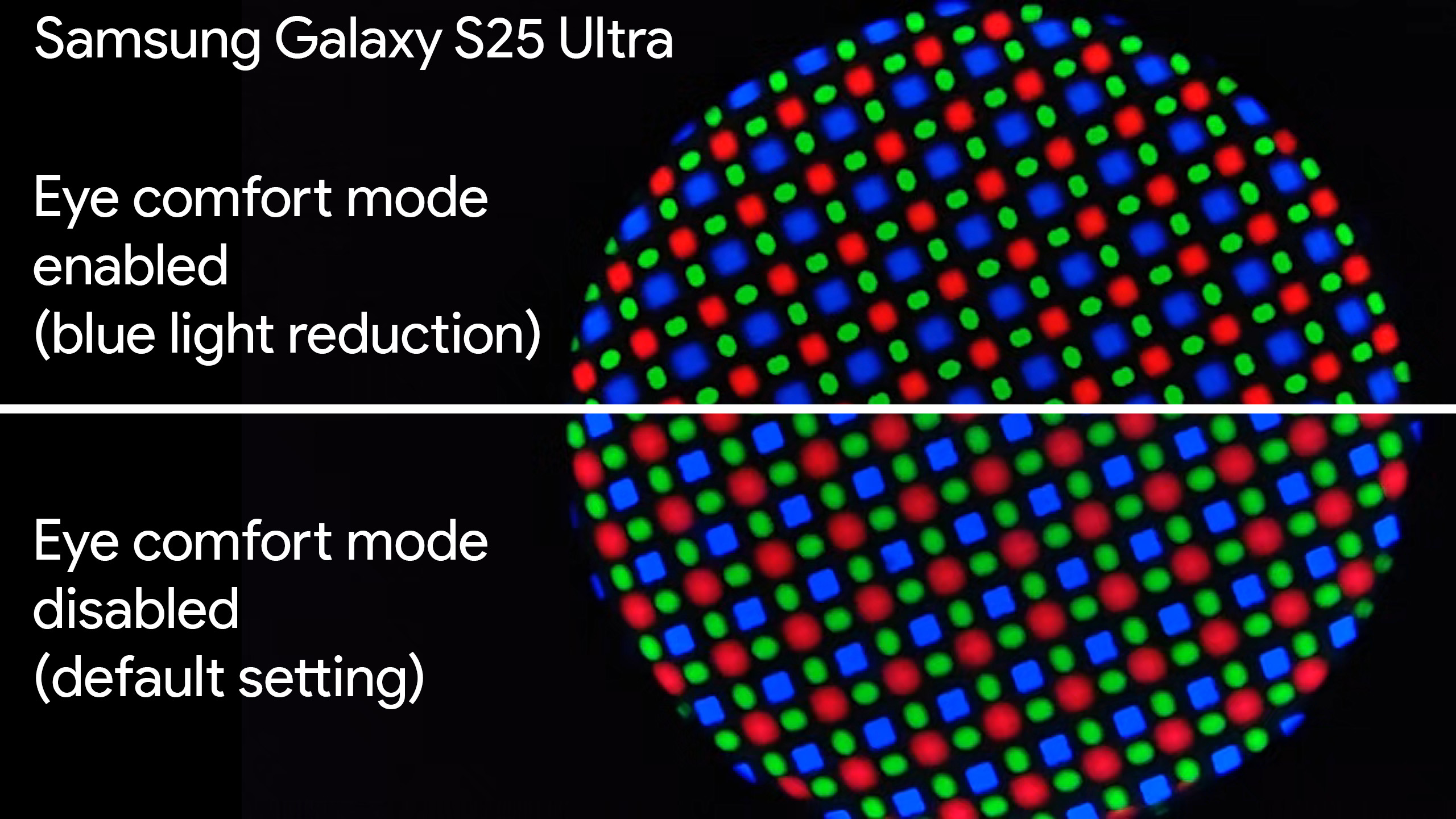
Samsung’s blue light filter, which the company calls “Eye Comfort Shield,” helps block blue light by reducing the intensity of blue subpixels. This makes the display appear much yellower and does a good job of reducing blue light emissions.
You can see this in action in the image above, which I captured with a microscope using a pure white image on the screen. Note how the intensity of the blue subpixels is notably reduced when Eye Comfort Shield is enabled.
By default, the mode will automatically adjust blue light based on the time of day. During daylight hours, blue light will be close to the default setting as if the mode were disabled. At night, the blue light will be automatically reduced to help better match the circadian rhythm of the human body, since most natural blue light only occurs during the day from sunlight.
Unfortunately, Samsung’s only real eye care solution is blue light blocking, a problem that you’ll learn more about in the brightness section below.
Color accuracy and depth
When the Galaxy S24 Ultra first launched, the display was considered “washed out” by some long-time Samsung fans. Samsung answered by adding in a vividness slider and enhancing the colors of the display. These same tweaks also made it to the Galaxy S25 Ultra.
The color calibration looks identical between both phones, but the Galaxy S25 Ultra does a better job of keeping colors more accurate when viewing the screen from an angle than the S24 Ultra does.
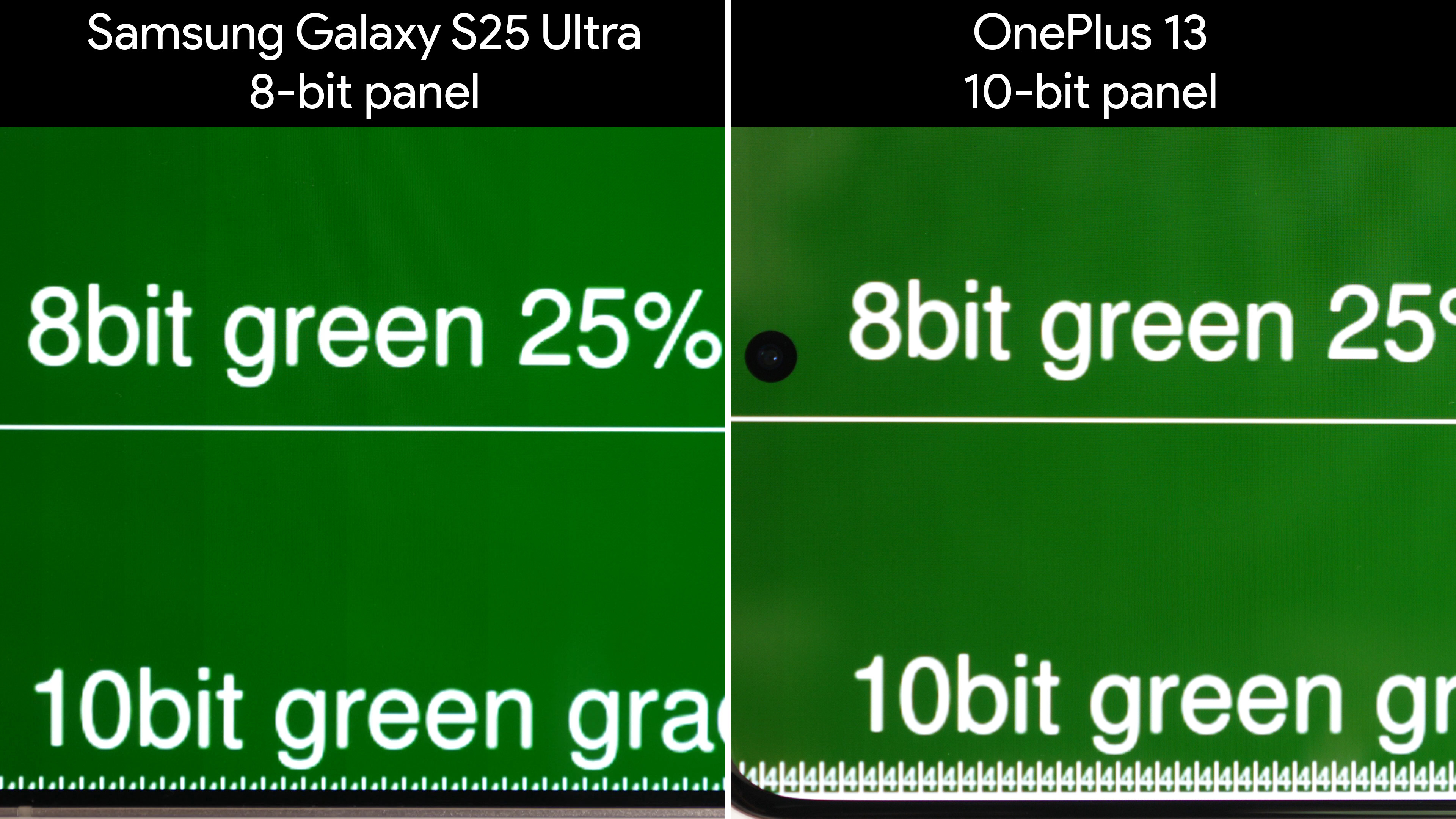
Samsung’s AMOLED panels on both the Galaxy S24 Ultra and Galaxy S25 Ultra exhibit color banding that’s not seen on most other modern flagship phones. The main problem is that Samsung continues to use 8-bit panels in their phones despite the entire industry switching to 10-bit as the standard.
For the test, I used an 8-bit and 10-bit gradient comparison image found on GitHub. On the Galaxy S25 Ultra’s panel, there’s little to no difference between the 8-bit and 10-bit gradients. The OnePlus 13 shows additional colors throughout all the gradients, although the green gradient showed up best on camera.
Many users have complained about color banding on wallpaper and other images, even ones taken with the Galaxy S25 Ultra’s camera, since that camera can capture 10-bit images. And while Samsung absolutely needs to upgrade their displays to 10-bit to keep up with the pack, I want to commend them for not stooping to using color dithering to fake 10-bit color. Some other companies, like Xiaomi, use color dithering to fake deeper colors and it’s painful for some users because of the flickering pixels.
Brightness and dimming

Everything this phone tells you about its brightness levels is a lie. Setting the brightness slider at 100% never actually means 100% brightness under any circumstance.
Normal “100%” brightness, like most phones, doesn’t come close to the advertised peak brightness. That’s normally reserved for the dedicated “sunlight mode” that gets activated when a bright light, like the sun, shines on the screen’s light sensor. We can force this by holding a flashlight up to the display and measuring the nit output. Even in sunlight mode, the display tops out at around 2,000 nits.
At normal 100% brightness, this number sits at around 800 nits, which is surprisingly low for a modern phone. Extra brightness mode brings this number up to around 1,500 nits, which is closer to an expected value from “100% brightness,” but that’s not the biggest problem with this display’s brightness capabilities.
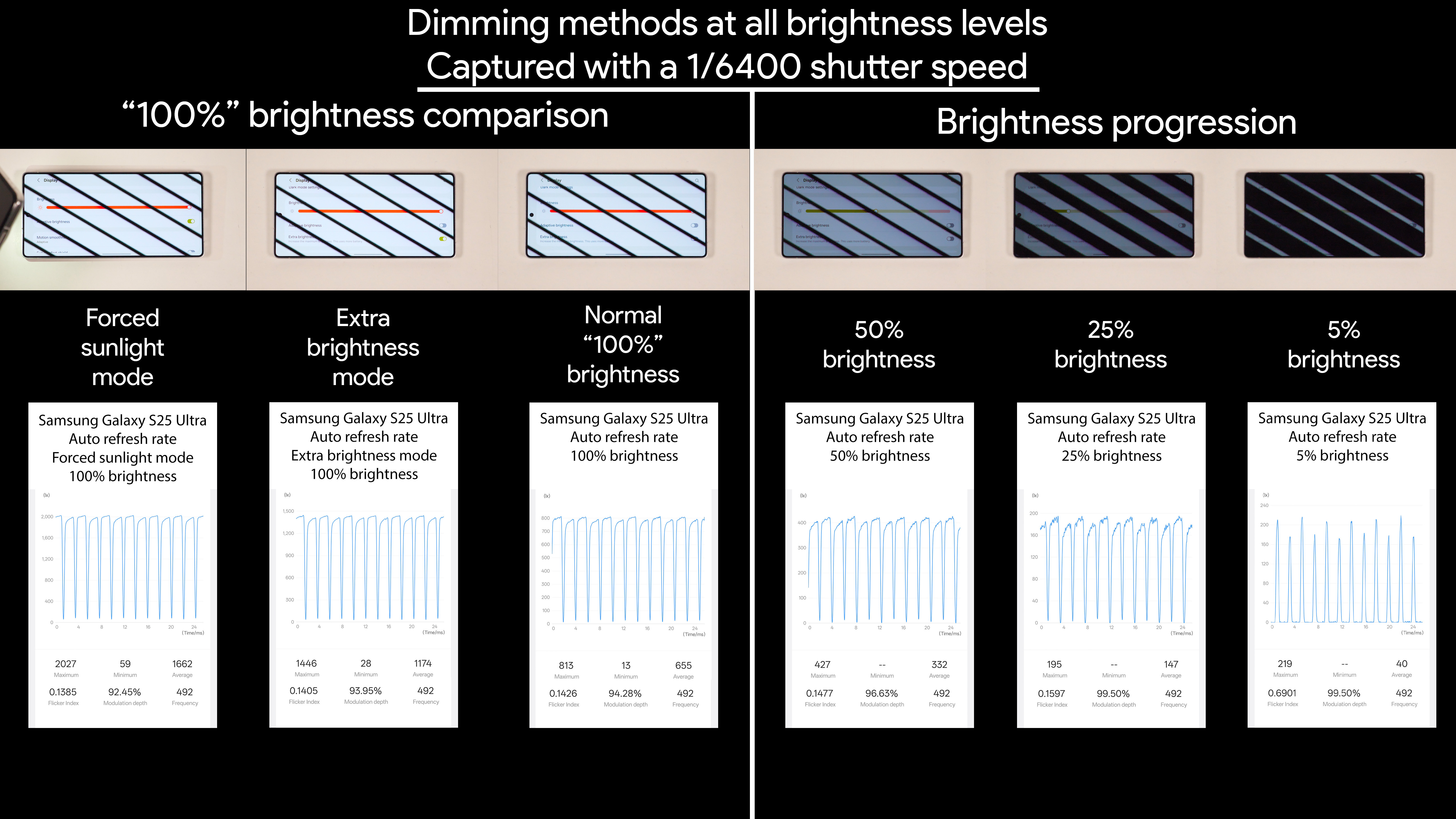
Instead, that comes down to Samsung using Pulse Width Modulation (PWM dimming) to control brightness. This means there is no point in time where the Galaxy S25 Ultra’s display hits its maximum brightness potential, the way the Galaxy S24 FE’s display does, for example.
Worse yet, Samsung is still using a very low frequency 480Hz PWM rate for the Galaxy S25 Ultra’s display. Phones like the Honor Magic 7 Pro use 4320Hz PWM dimming and, even then, Honor’s phones only use this at low brightness to keep colors accurate and pixels evenly lit.
Despite all this, the Galaxy S25 Ultra’s display still suffers from mura, an effect that means pixels are not evenly lit across the entire panel.
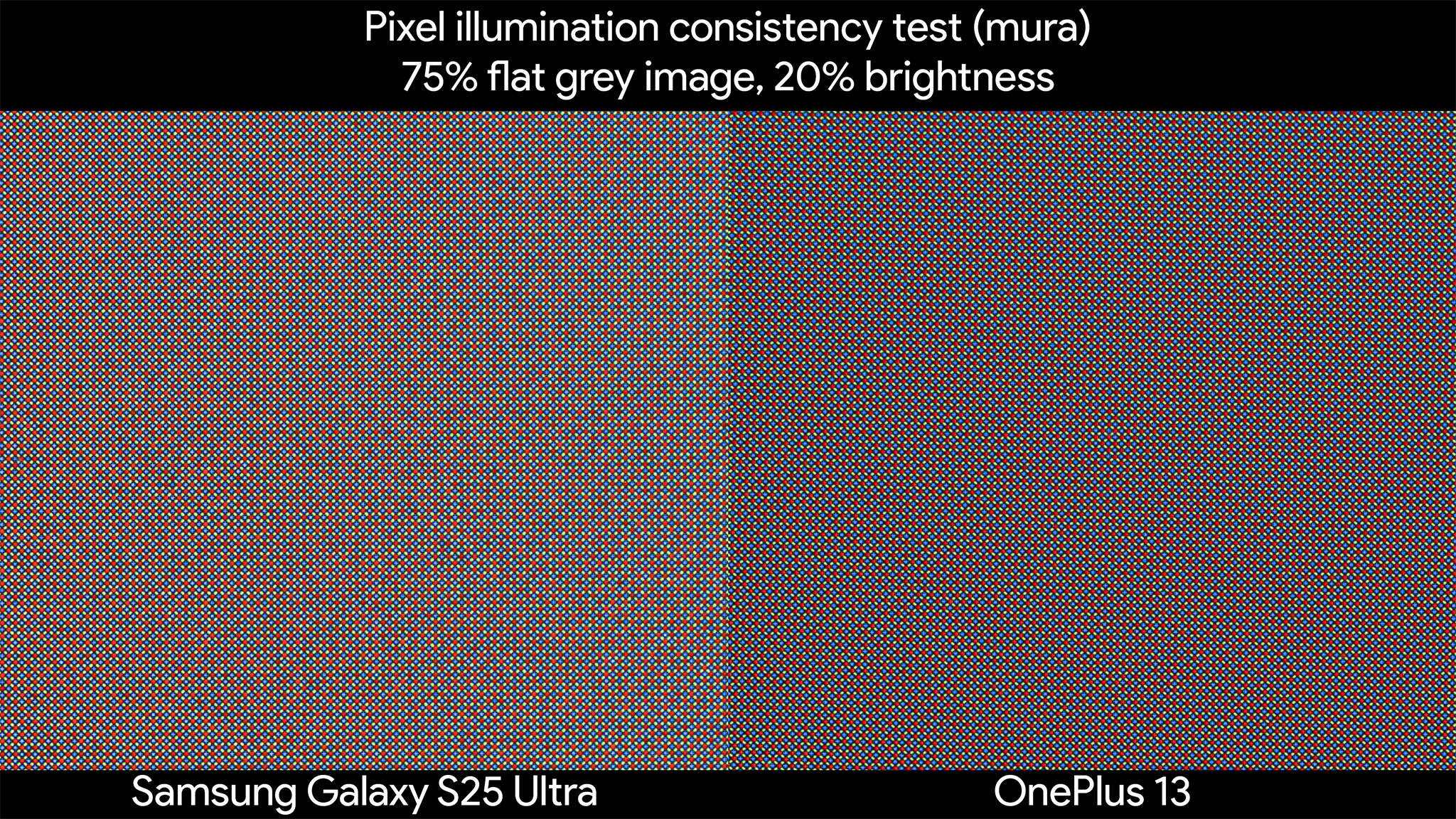
At 20% brightness, a grain pattern is clearly visible on the Galaxy S25 Ultra’s display. While you can see it at varying ranges of brightness, it’s most visible at low brightness levels and was a problem even back when the Galaxy S24 Ultra launched. While we thought Samsung had fixed this in the S25 Ultra’s display, clearly the problem has not gone away.
Compare it with the OnePlus 13’s display above on the same flat grey background at the same brightness level, and you’ll see the difference. The OnePlus 13’s pixels look evenly lit across the board, while the Galaxy S25 Ultra’s have a clear “dirty” or grainy pattern.
Some people are more sensitive to this than others, and the effect tends to be worse on some colors than others. In other words, your mileage may vary depending on what you do and how much this effect annoys you.
Good, but not the best

While the Galaxy S25 Ultra represents the best Samsung phone the company has ever made, that doesn’t mean that every component is the best the company has to offer. The display on the Galaxy S25 Ultra shines particularly bright outside, where the anti-glare filter makes it more easily visible than any other phone I’ve ever used. It’s a brilliant spot of engineering that I wish more phones would copy!
But while blue light control and color accuracy are good, Samsung’s continued use of 8-bit panels means color banding is more common on the Galaxy S25 Ultra than on any other competing phone in this price range. Luminance consistency and brightness management are also mediocre, with noticeable grain at low brightness and low-HZ PWM dimming at all brightness levels.
While the display looks good on the surface and does a great job of highlighting the strengths of AMOLED — vibrant colors, deep blacks, and no ghosting — the quality of the panel Samsung is using leaves a lot to be desired for a $1,300 phone. Even budget Android phones offer better dimming methods and faster PWM rates, native 10-bit depth, and no mura.
Does this mean the Galaxy S25 Ultra’s display is bad? No, not at all, but there’s plenty of room for improvement on the Galaxy S26 Ultra.