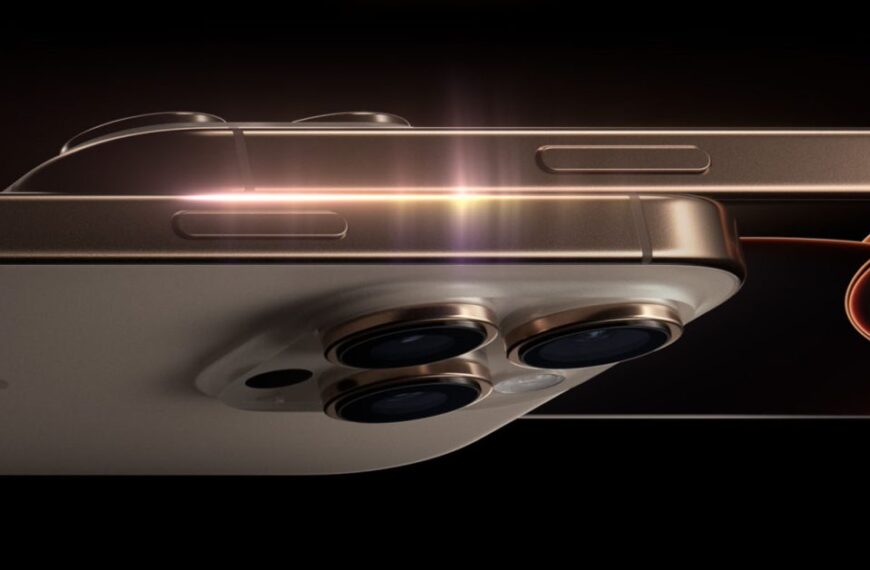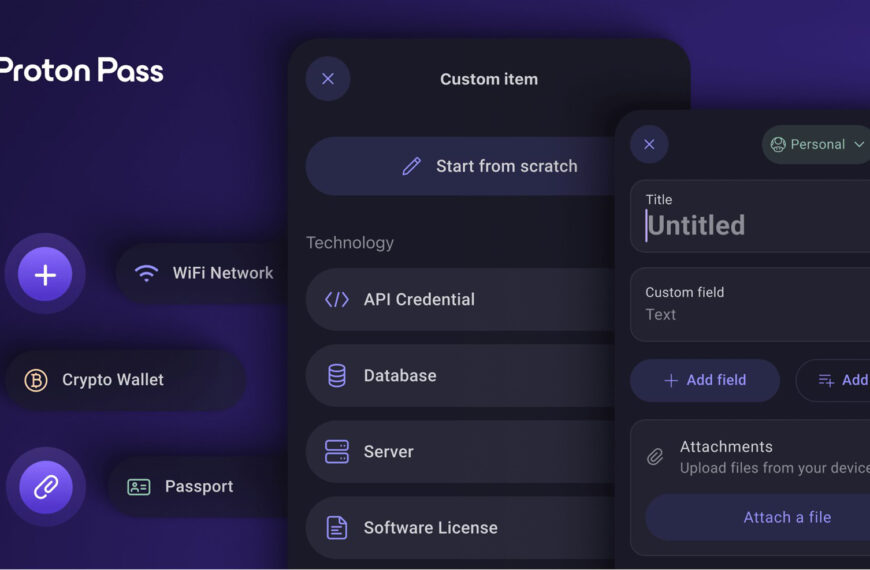Joe Maring / Android Authority
TL;DR
- Google Wallet now appears in Android’s share sheet, letting you quickly create a custom pass from any image you share.
- This new shortcut lets you start the custom pass creation flow by sharing an image, bypassing the need to open the Wallet app first.
- The feature is currently rolling out via a server-side update, so it may not be available on your device just yet.
Google Wallet lets you store digital versions of your credit cards, transit passes, loyalty cards, gift cards, and even ID cards in some locations. While the service supports hundreds of card and pass providers globally, many providers still haven’t added support. That’s why Google rolled out a feature last year that lets you add custom passes to Wallet. The feature analyzes an image you upload, using AI to extract relevant details and create a digital pass. The custom pass creator is one of Google Wallet’s best features, and Google is now making it even easier to use.
Currently, creating a custom pass in Google Wallet involves the following steps:
- Open the Google Wallet app.
- Tap the Add to Wallet button.
- Select Everything else at the bottom.
- Take a photo of your pass.
- Alternatively, tap the gallery icon to open Android’s Photo Picker, then select the image of the pass you want to add.
This process doesn’t seem like a lot of work at first, and in most cases, it’s not. But if you’re trying to create a custom pass from an image buried deep in your phone’s gallery, you might have trouble finding it, especially because Android’s Photo Picker still lacks a search feature. It can also be cumbersome to create a pass from an image someone shares with you, particularly if that image doesn’t automatically save to your gallery.
Fortunately, you no longer need to open the Wallet app to create a custom pass. That’s because Google Wallet now appears as a target in Android’s share sheet when you share an image. Selecting it immediately launches the custom pass creator. From there, you just hit “Next,” select the pass type, tap “Save,” wait for Wallet to process the image, and then hit “Add” after reviewing the pass.
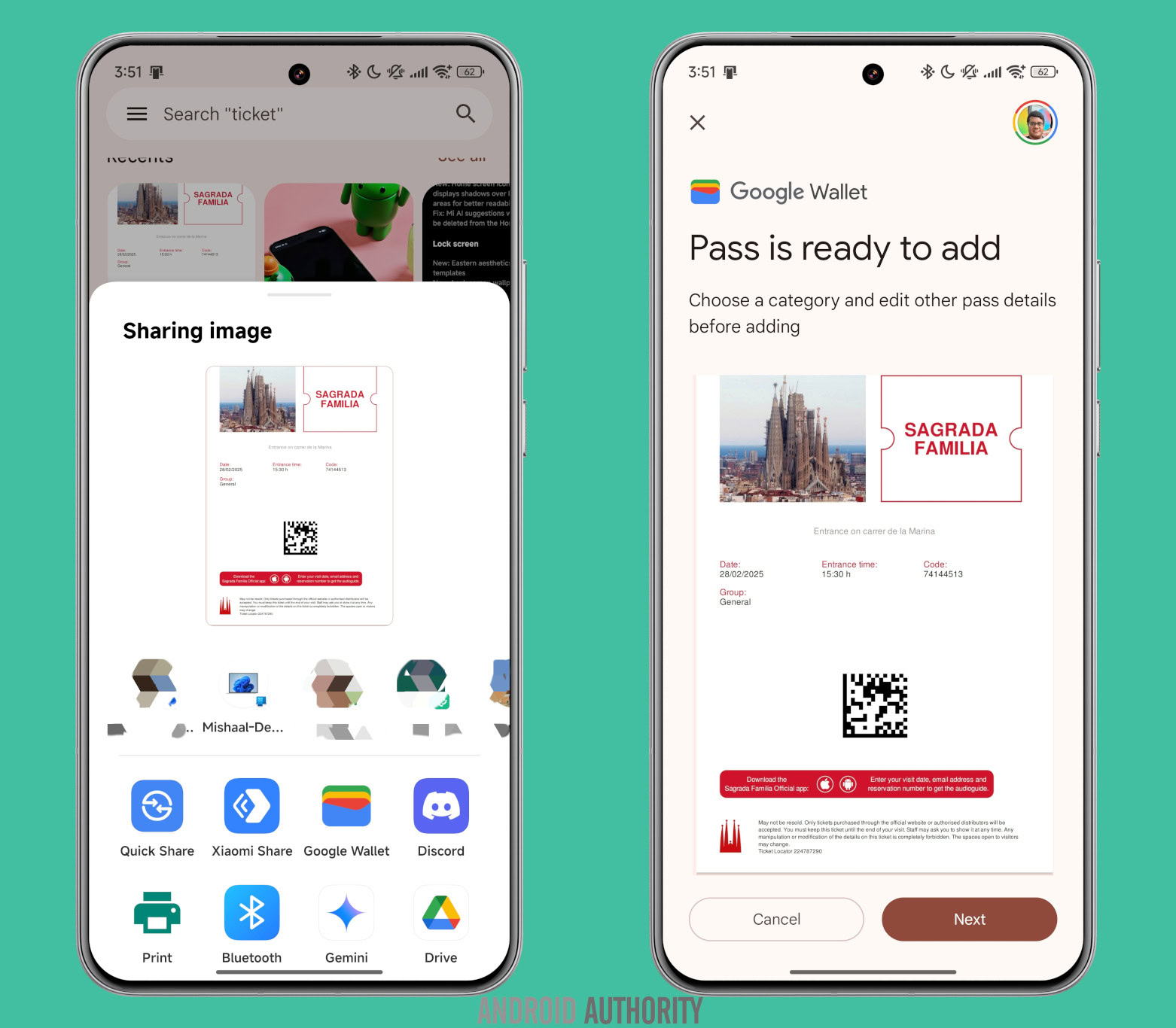
Mishaal Rahman / Android Authority
This is a simple quality-of-life improvement that should speed up custom pass creation, but only if people are aware of the shortcut. There’s no text underneath the Google Wallet share sheet target explaining what it does, meaning users will have to tap it out of curiosity to discover the feature. Thankfully, the feature is self-explanatory, so there shouldn’t be any confusion after tapping the target. You’ll just have to remember this shortcut exists the next time you want to create a custom pass in Google Wallet.
Google Wallet’s share sheet target is showing up for me on my Xiaomi 15 Ultra, Samsung Galaxy S25 Ultra, and OnePlus Open, but not on my Pixel 9 or Pixel 9 Pro. One of my colleagues says he sees it on his Pixel 9a, while one of my followers has it on their Pixel 9 Pro XL. However, several other users told me they don’t have the feature, suggesting it’s not widely rolled out yet. If you see the Wallet target in your Android share sheet, let us know in the comments below!