I used several Edifier products in the last three years, and they’ve consistently delivered good sound combined with a decent value. That was true of the R1280DBs bookshelf speakers or the RGB-enabled see-through QD35 that came with a built-in GaN charger. Edifier clearly likes the idea of integrating GaN charging into its products, because the QR65 also has the feature.
The QR65 is an active desktop monitor; just hook it up to power and add a source device, and you can start listening to music — no need to use an amp. I got the white color option, and it looks elegant thanks to the faux leather construction. Coming in at $499 on Amazon, the QR65 isn’t affordable by any measure, but it has a few key advantages.

There’s obviously the design; the QR65 looks distinctive thanks to the white chassis and a baffle that has LED lighting. That in itself makes the QR65 stand out in my book, and Edifier did a fabulous job with the lighting; it uses a custom TempoAbyss tech that mirrors the lighting effects, and the overall look is stunning. There are 11 presets as standard, and you can customize the lighting via Edifier’s ConneX mobile app.
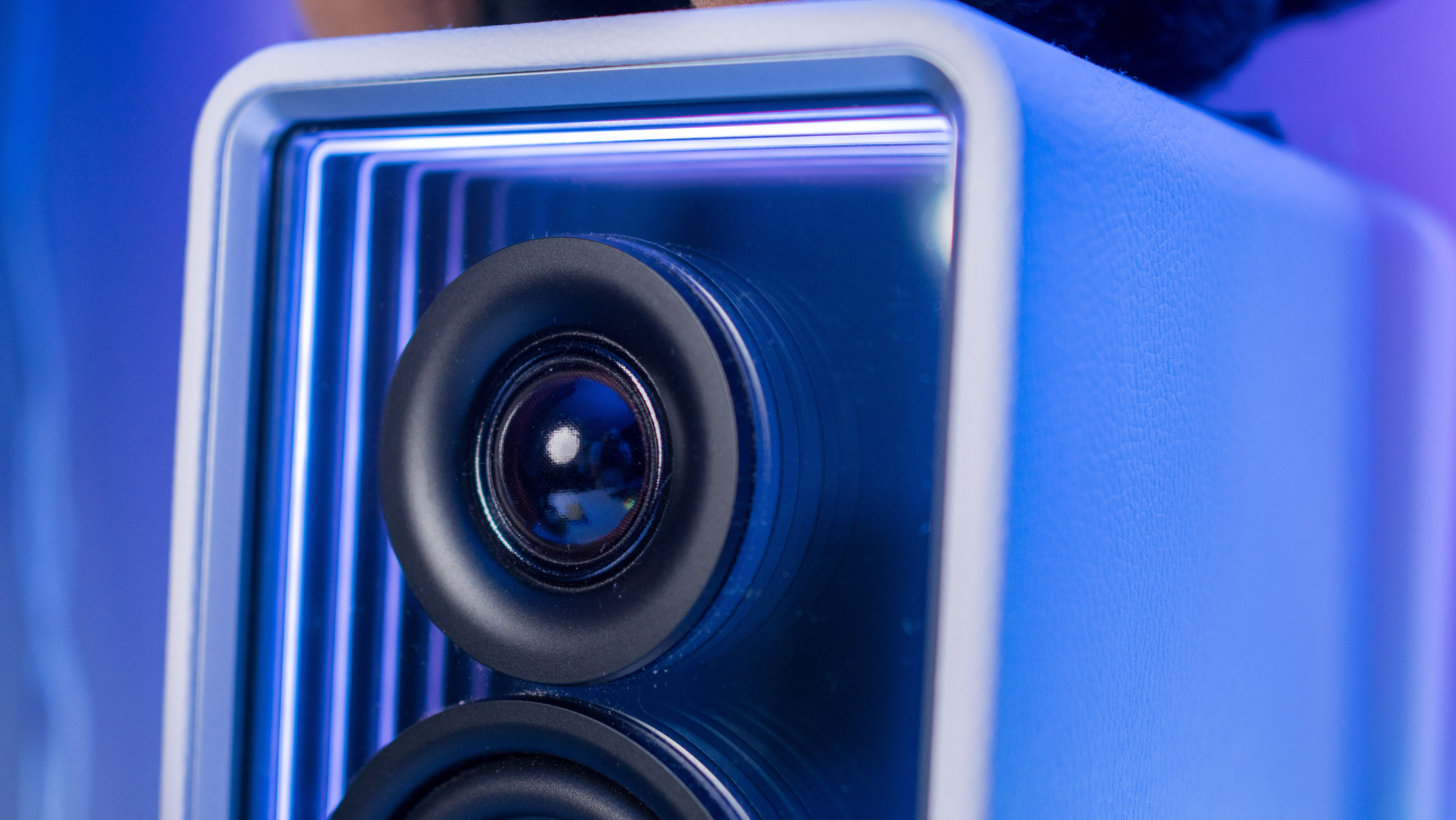
The LED lighting doesn’t look tacky in the least, and if anything, it gives the QR65 a futuristic design that looks great on a desk. The design itself is clean, and other than Edifier branding, you don’t get any logos on the front fascia. The brand includes stands in the package that let you angle the QR65, and this is a welcome addition.

The metallic stands look good and complement the look of the QR65, and a minor quibble in this regard is that they have a tagline etched onto the front that says A Passion for Sound. The only other issue I have with the QR65 is that it doesn’t come with a remote. I used the remote extensively to control the R1280DBs, and that would have been nice in this scenario as well.

The QR65 doesn’t take up that much room on a desk, and as is the case with powered monitors, you get an active speaker (the one on the right), and the left is a passive unit. The right unit has physical controls, including a multifunction button that lets you cycle through connection modes. You also get a volume knob, and an LED brightness knob that lets you adjust the intensity of the lighting or disable it entirely if that isn’t to your liking.

There’s decent connectivity at the back; you have standard RCA in as well as USB-A, and as I was connecting the QR65 to my Windows gaming rig, I used the latter. What I particularly like is that it has a subwoofer out, and this is handy — I connected the QR65 to an Edifier T5 subwoofer, and it made a huge difference.
Another differentiator is the ability to connect to your phone via Bluetooth; the QR65 has a Bluetooth 5.3 modem, and I was able to pair it with my Vivo X200 Pro, X100 Ultra, X200 Ultra, Pixel 9 Pro XL, Find X8 Ultra, and several dozen devices in the course of the last 12 months. It even has LDAC integration, so you’re able to stream music at up to 96kHz/24-bit over Bluetooth.
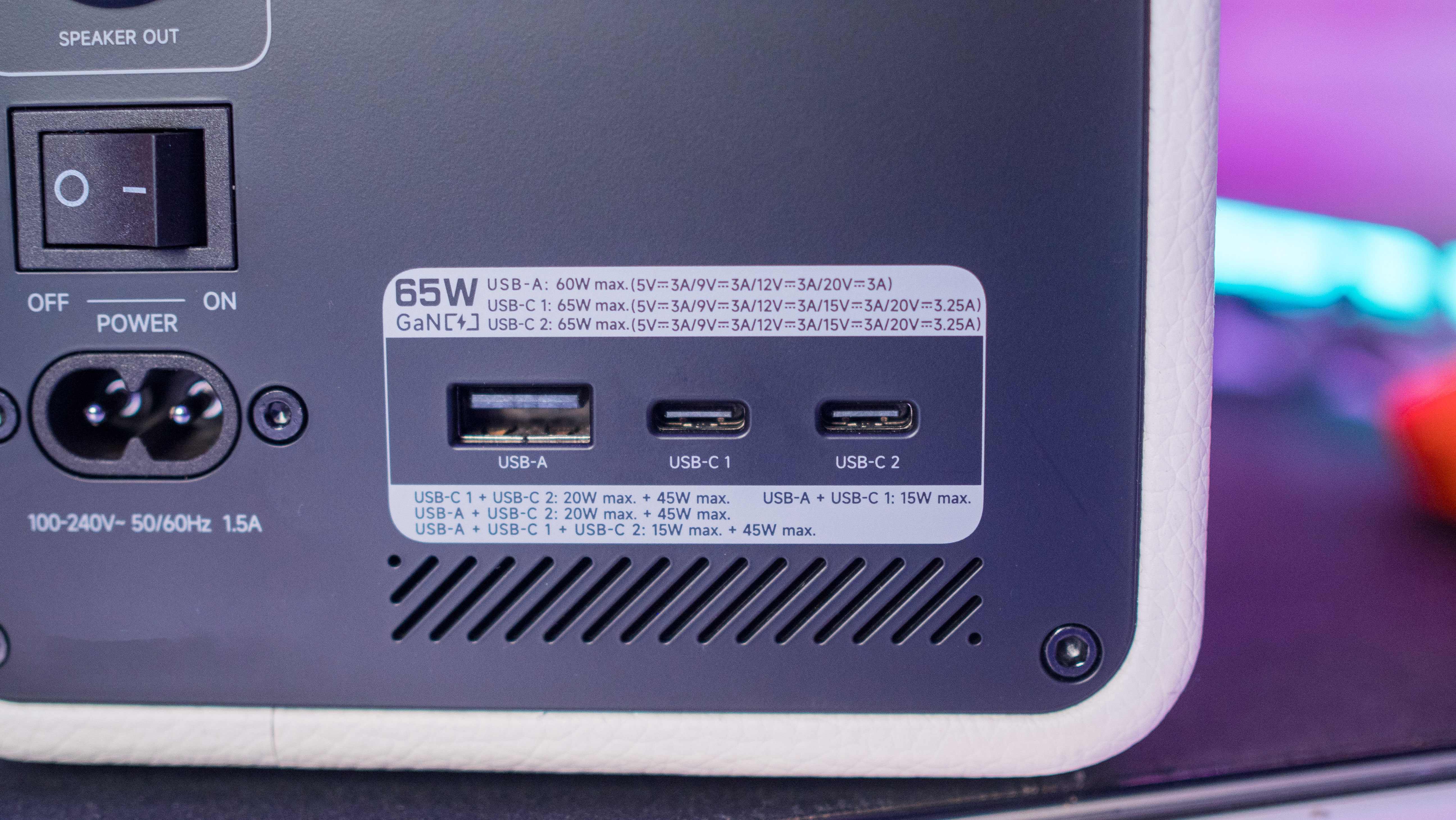
The biggest plus point of the QR65 is the inclusion of an integrated GaN charger. The rear of the right satellite houses two USB-C ports as well as a USB-A port, and you get 65W of charging potential over the USB PD standard. This feature is the reason why I used the QR65 on my desk for the better part of a year — it’s just so much more convenient to charge devices this way.
The USB-A port goes up to 60W on its own, and the USB-C1 and C2 ports hit 65W individually. They have the standard PD power profiles: 5V/3A (15W), 9V/3a (27W), 12V/3A (36W), and 20V/3.25A (65W). You get the total 65W power budget when both USB-C ports are in use, with the power split into 20W and 45W. I had no issues charging devices with the QR65, and Edifier deserves credit for bundling this feature into its active monitors.

Coming to the audio, each unit of the QR65 houses a 1.25-inch tweeter with 15W power alongside a 20W 2.75-inch woofer, with the total RMS power at 70W. There isn’t much in the way of sub-bass with these monitors, but that’s a given considering the size of the drivers. Other than that, you get a balanced sound with clean mid-bass articulation, natural mids, and good treble.
Although the sound is quite good in its own right, you’ll need to connect a subwoofer to make the most of the QR65’s potential. Other than that, Edifier did everything right with the QR65; the monitors have an elegant design, good sound, and 65W GaN charging is the icing on the cake.

The QR65 is a great studio monitor in its own right, and the inclusion of a 65W GaN charger gives it much greater versatility.





















