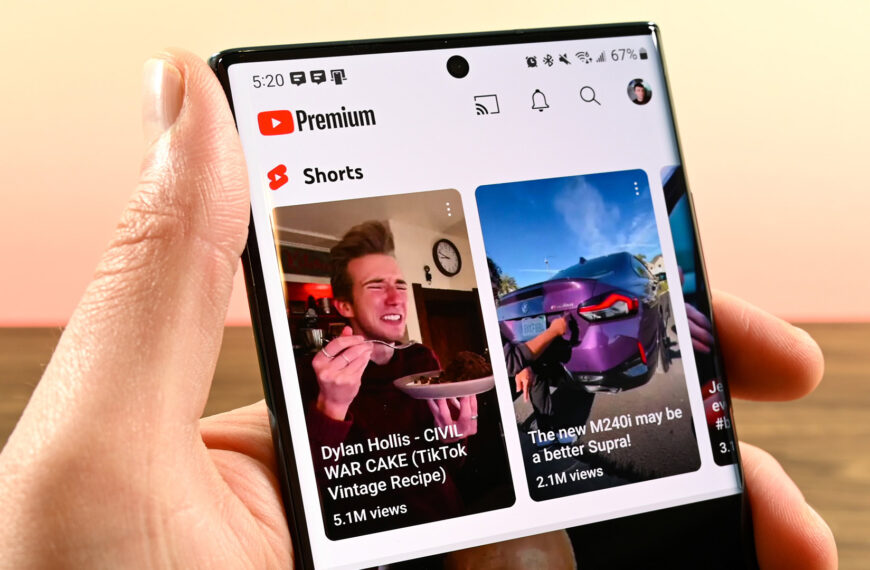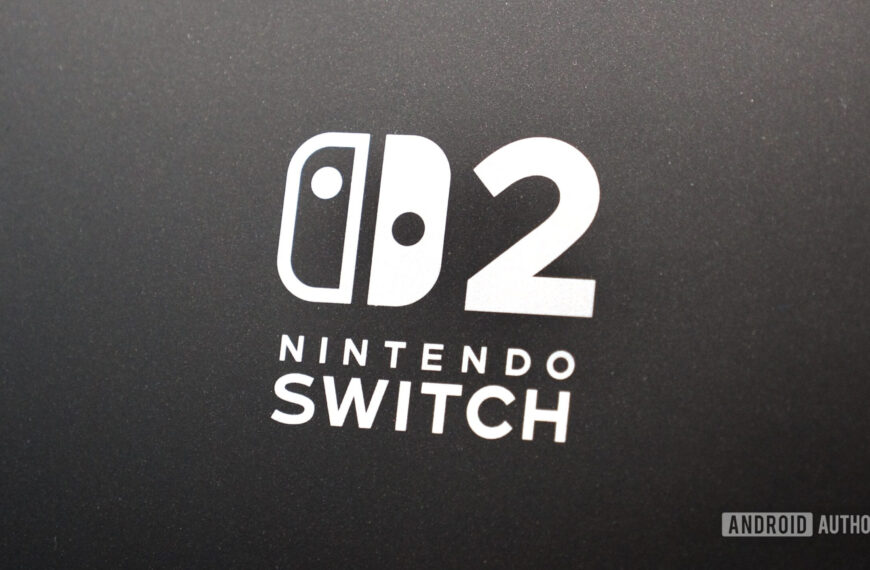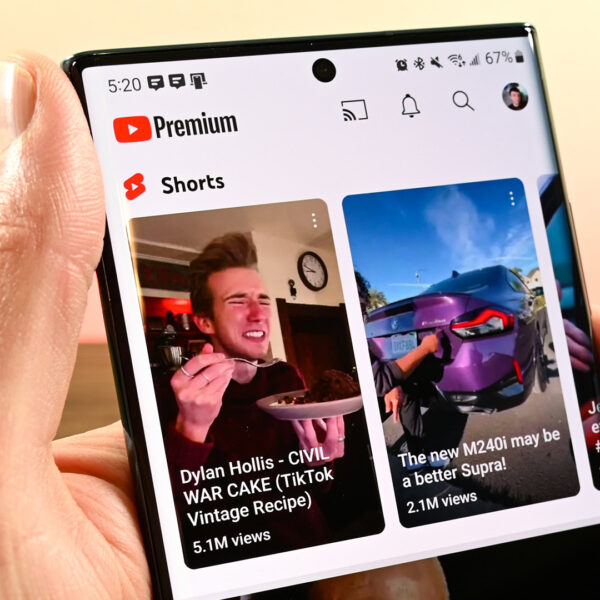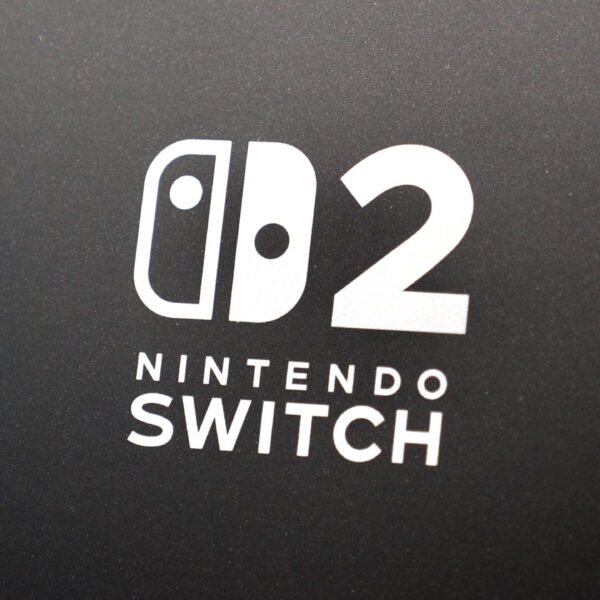Mishaal Rahman / Android Authority
TL;DR
- Gemini users everywhere can start using Imagen 4 to create high-quality pictures, with accurate text.
- Gemini Canvas and Jules are ready to turn your app ideas into reality.
- Gemini Live pushes its screen-sharing into high gear, bringing it to iOS users as well as Android fans.
The past couple years have seen AI work its way across basically Google’s entire ecosystem of services, but there’s still probably no one place those efforts are more concentrated than the Gemini app itself. This year at I/O, Google’s sharing all its latest work towards bringing Gemini some impressive new functionality, including upgrades to its toolkit for generating images, videos, and even apps.
Creating new media out of (seemingly) nothing is one of AI’s neatest tricks, and Google’s giving Gemini a boost with support for its Imagen 4 and Veo 3 systems. Veo 3 enhances its video-creation routine with robust sound effect modeling, letting users just describe what their videos should sound like. And Imagen 4 has targeted upgrades of its own, working to improve image detail while also making to make signs and text look better — one area that AI’s long struggled with. Imagen 4 support is hitting everyone as of today, while Veo 3 is paywalled behind the pricey new Google AI Ultra subscription and only for users in the US.
When what you’re looking to create is more of the written word than visual media variety, Gemini Canvas is the solution for you. From essays to computer code, Canvas combines the generative power of Gemini with the flexibility of a text editor, and now Google’s improving its abilities with the help of Gemini 2.5 and 2.5 Pro models. Gemini’s Audio Overviews support will let you easily turn that text into one of its virtual podcasts we love so much, and Google’s leaning into the “vibe coding” trend by letting Gemini code functional apps from just some basic descriptions.
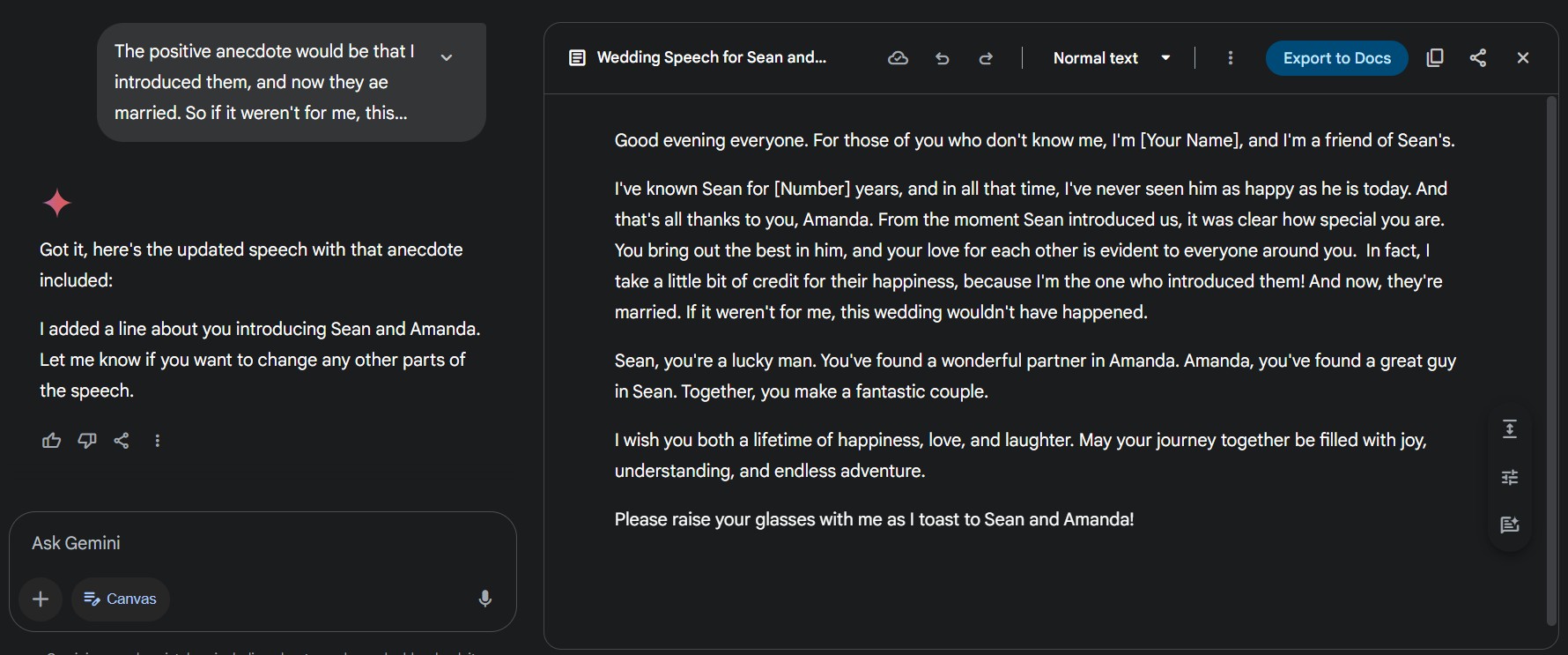
Mitja Rutnik / Android Authority
Speaking of coding, we’re getting some exciting news about Jules, the system Google introduced alongside Gemini 2.0. Instead of doing the coding for you, like Canvas attempts, Jules is much more like an intern that lives within your code repository. There, it can help with stuff like bug testing, version management, and even generating audio changelogs so you can easily share your latest progress. Jules will ultimately be a premium subscription tool, but right now you can beta test it for free.
Gemini itself is great, but there’s something extra compelling about Gemini Live, and the way it’s able to back-and-forth with us — that’s probably why Google says that sessions with Live end up lasting roughly five times longer than normal text-based Gemini. A couple months back we started to see Live get a big screen-sharing upgrade, letting us easily share content we’re working with on our phones. That started out on Android, began spreading to more devices, and now Google’s just letting it run free, becoming available not just for all Android users, but now, beginning today, everyone on iOS.
This is just one small corner of Google’s I/O announcements, so keep checking in with Android Authority over the next few days to ensure you don’t miss any of this week’s breaking news.