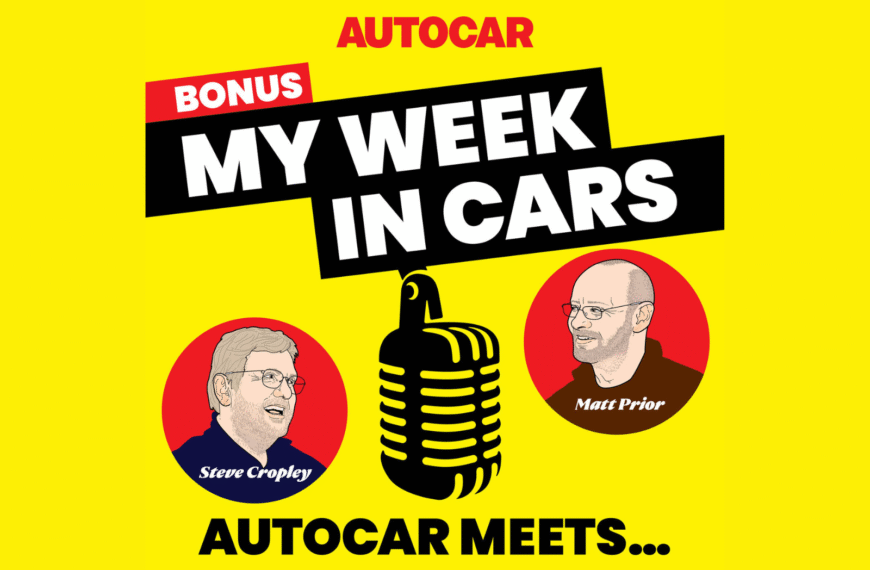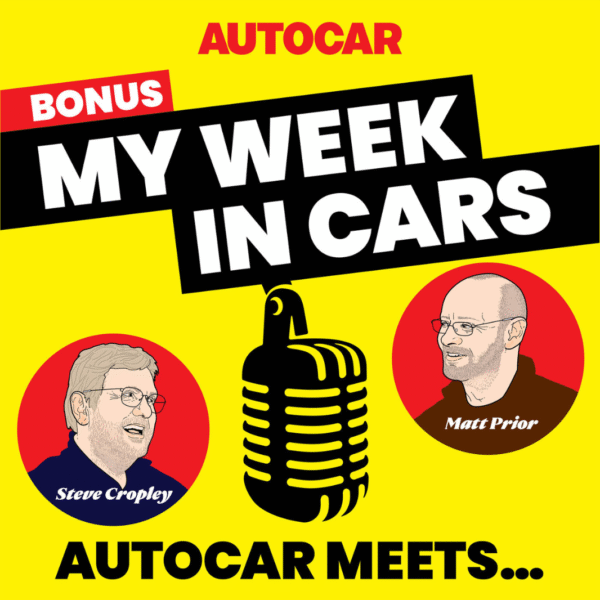Edgar Cervantes / Android Authority
TL;DR
- Google Drive for Android now has a redesigned video player with easier-to-use playback controls.
- The mobile upload process has also been improved with file renaming, folder selection, and clearer progress tracking.
- Both features are now rolling out to all Google Workspace and personal Drive users.
Google has been steadily modernizing its main storage app. The latest Google Drive for Android updates focus on making videos easier to watch and files easier to upload.
According to Google’s Workspace Updates blog, the Android app is finally getting the same revamped video player that rolled out on the web last year. The refreshed design moves playback controls below the video rather than overlaying them, making them easier to see and use. It also includes quick access to captions, playback speed, and full-screen mode.
We first previewed the Android version of this player back in March, when code in a Drive app teardown hinted at the visual overhaul. At the time, the updated layout could be manually enabled but hadn’t yet rolled out to users.
Google Drive’s mobile upload experience is also getting a facelift. You can now rename files and select their destination folder as soon as you hit upload, and a new progress bar gives a clearer view of how much remains. There’s also an Upload tab where you can keep track of pending and recently completed uploads.
Both changes have fully rolled out to all Workspace customers and personal Google accounts.