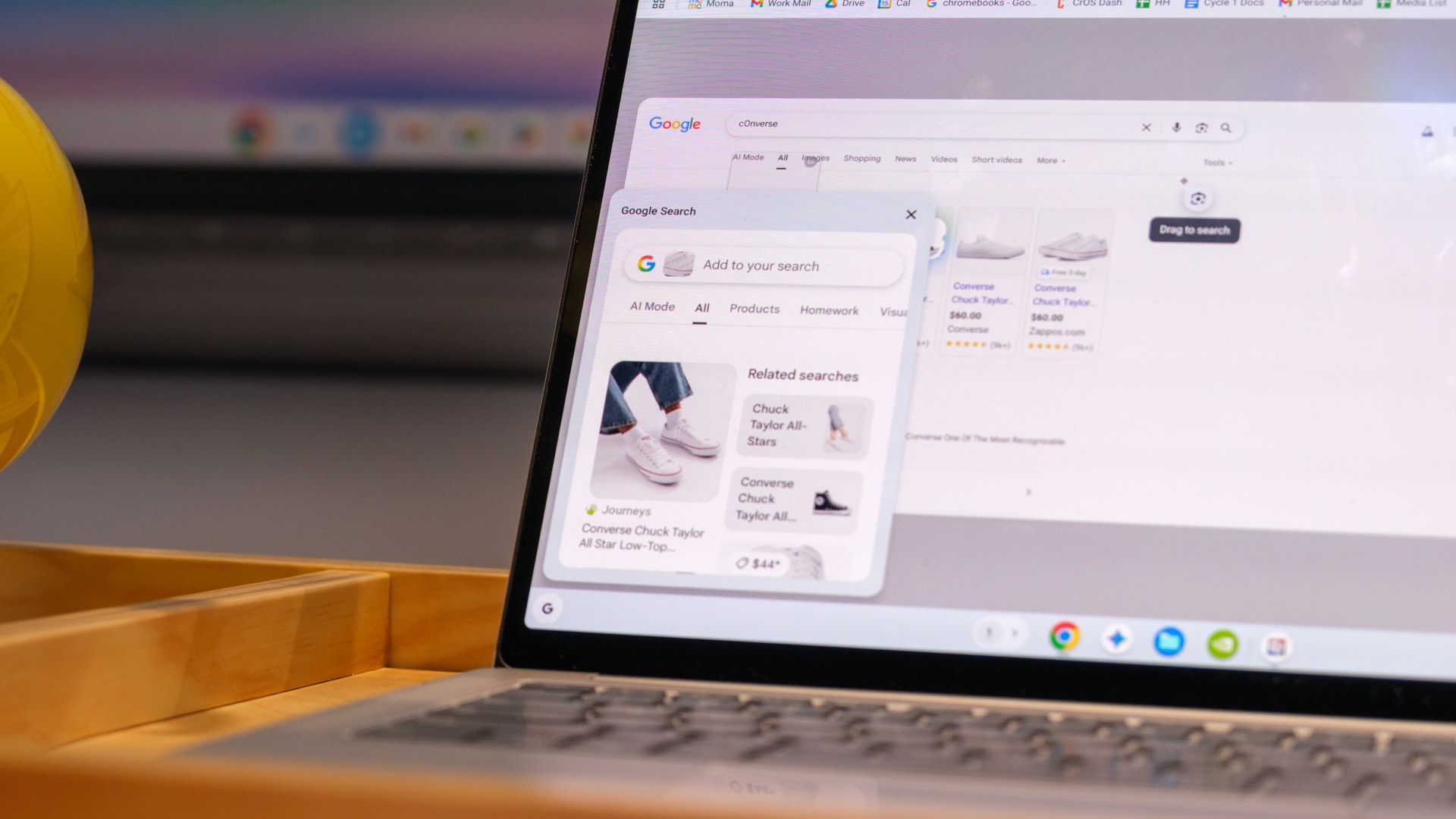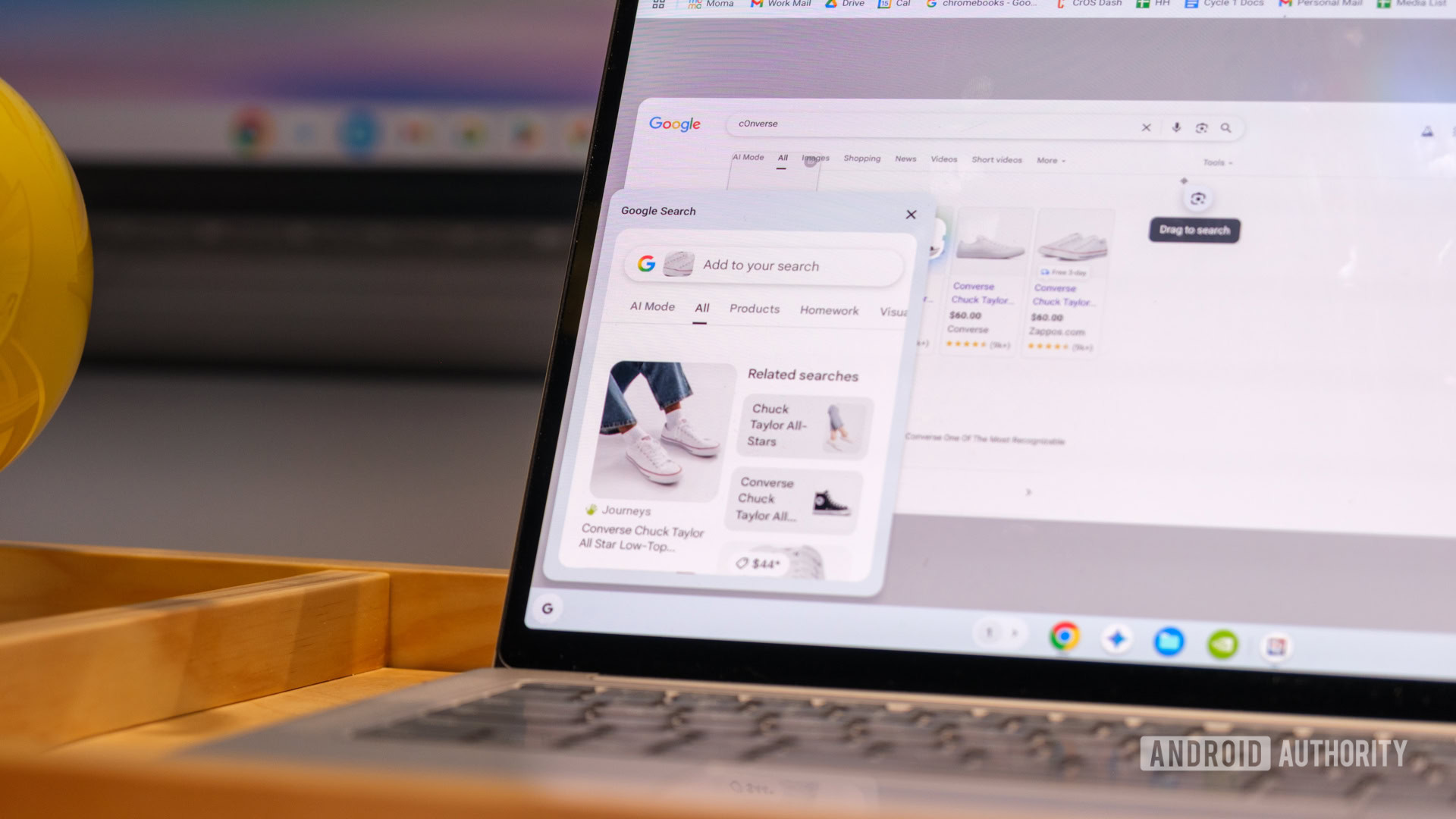
Ryan Haines / Android Authority
TL;DR
- A bevy of new features are coming to Chromebook Plus laptops.
- These features include Select to search, Text capture, Simplify, and more.
- Those who get the Lenovo Chromebook Plus 14 will get two extra features: Smart grouping and AI image editing in the Gallery app.
Google keeps churning out AI-powered features faster than anyone can keep up with. If you own a Chromebook Plus, be on the lookout because the company’s latest slate of AI tools is on the way. And two additional features will be available for Lenovo’s new Chromebook Plus.
Today, Google announced it is launching a bevy of new AI tools across the entire Chromebook Plus portfolio. When these features arrive, they’ll be directly integrated with Chrome OS.
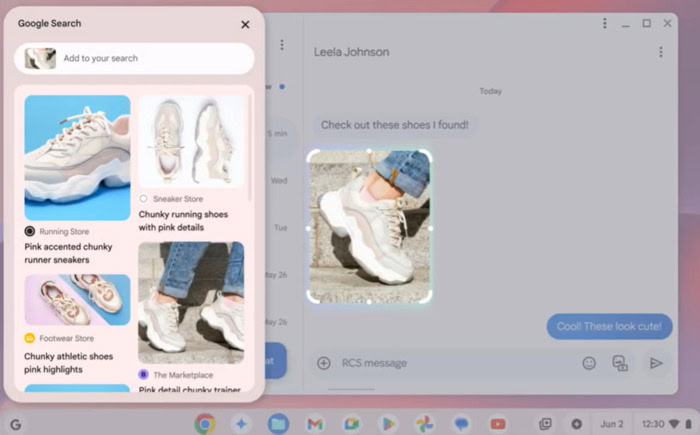
The first of these features is called Select to search with Lens. This feature allows you to quickly identify and get information on whatever is on your screen. You can activate Select to search by long-pressing the launcher (or with the screenshot tool). Once activated, you can then select the object you want to learn more about. Essentially, it’s Chromebook’s version of Android’s popular Circle to Search function.
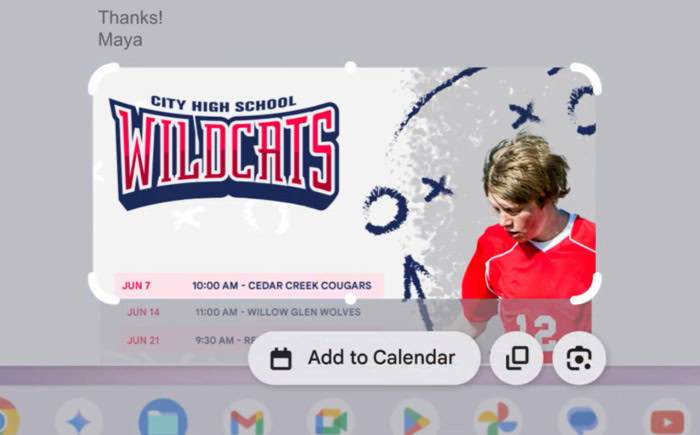
Text capture is the second new feature, and it pulls information right off of your images. For example, if you have a handwritten recipe, you can use this tool to turn it into digital text so you don’t have to type it out. You can also highlight an event and have it automatically added to your Google Calendar.
If you like using AI to generate images, you’ll now have a Quick Insert key to do it on demand. This tool will also allow you to insert photos and emojis into documents and presentations where you want.
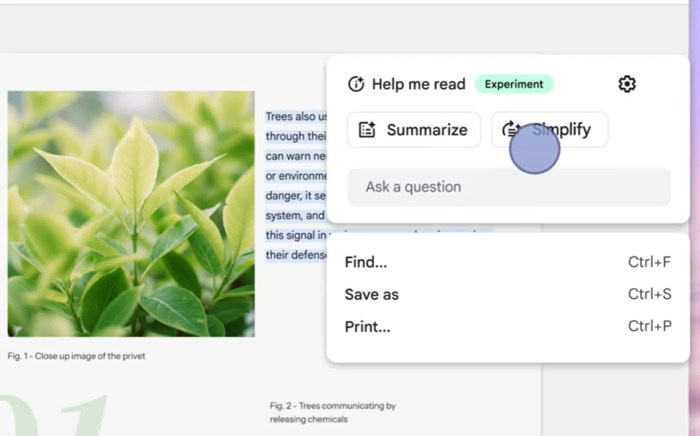
Next up, Google has added a new button to its Help me read feature. Previously, this tool could only summarize long text. Now, it will also be able to break down complex language through the Simplify button. Just as it sounds, this feature will make the text in the document easier to understand.
The final two features revealed in this announcement are exclusive to the newly launched Lenovo Chromebook Plus 14. If you buy this laptop, you’ll have access to Smart grouping and AI image editing in the Gallery app. Smart grouping is a tool that can organize your tabs and documents into logical groups. Meanwhile, AI image editing will let you use AI to edit images in your photo library.
Outside of features, the Luminar AI photo editing app and Squid Game: Unleashed have now been optimized for Chromebooks. Google adds that a 12-month AI Pro plan is now included with the purchase of a Chromebook Plus and that NotebookLM can now be accessed directly from the shelf.