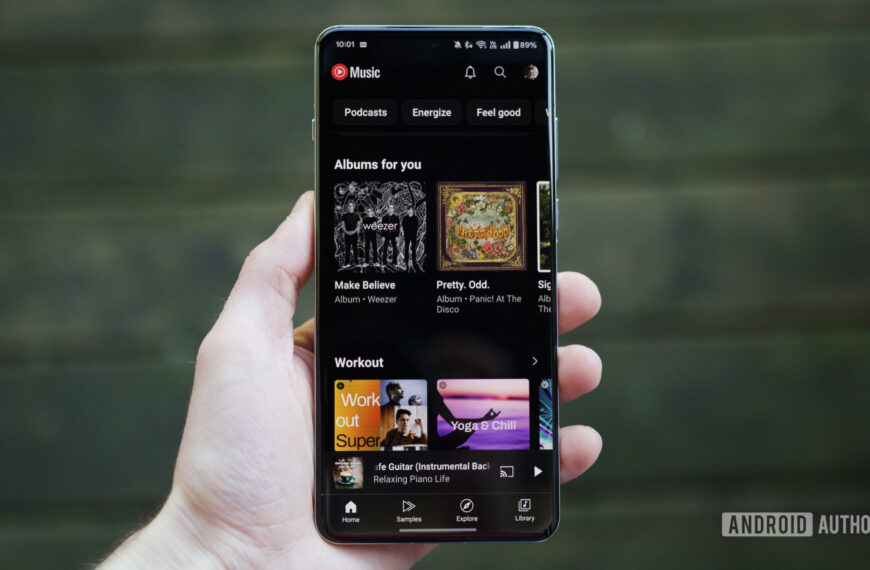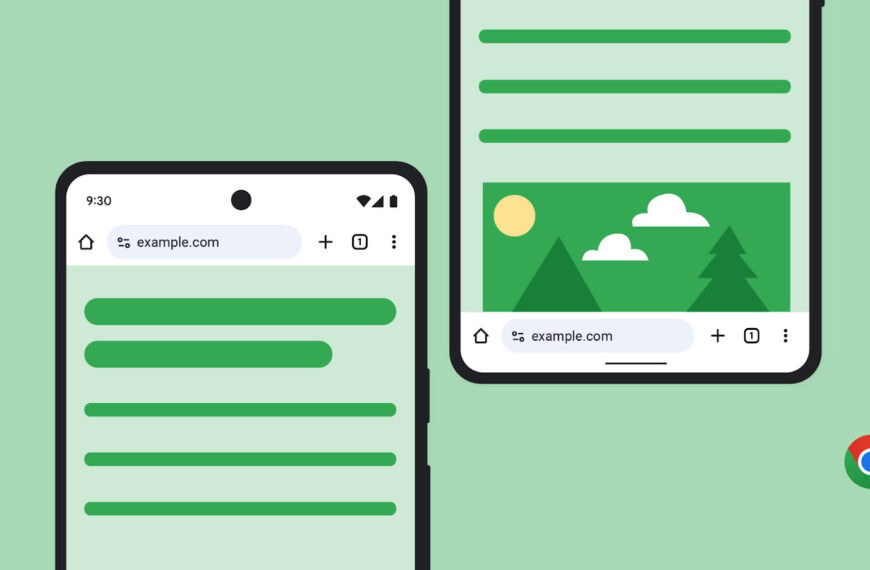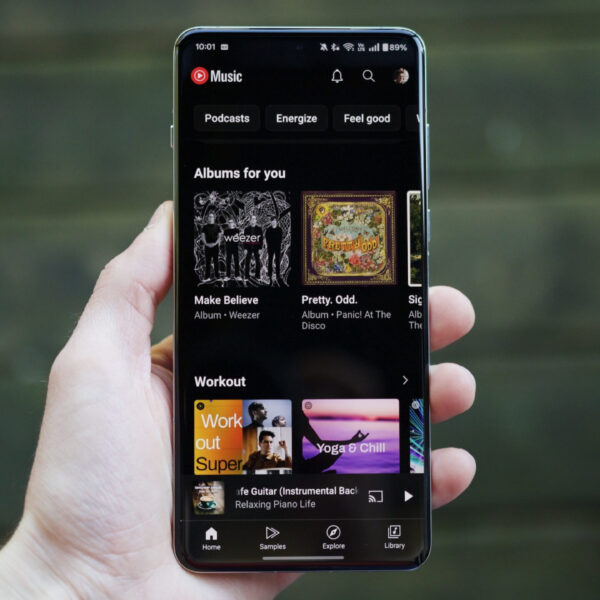Joe Maring / Android Authority
TL;DR
- Google Wallet is adding support for Nearby Passes notifications.
- Once enabled, this feature will provide timely and relevant information about passes when a user approaches a point of interest.
- Users will be able to control Nearby Passes notifications for passes individually and in general.
While digging into the Google Wallet app last November, we noticed code referencing a new location-based notification feature. This feature would send you information based on your precise location. Google has now officially introduced this feature as Nearby Passes notifications.
During a Google I/O session this week, the tech giant announced it is adding support for Nearby Passes notifications in Wallet. Just as it sounds, this feature aims to notify you about timely and relevant information about pertinent passes when you approach a point of interest. This pertains to passes such as loyalty cards, offers, boarding passes, or event tickets.
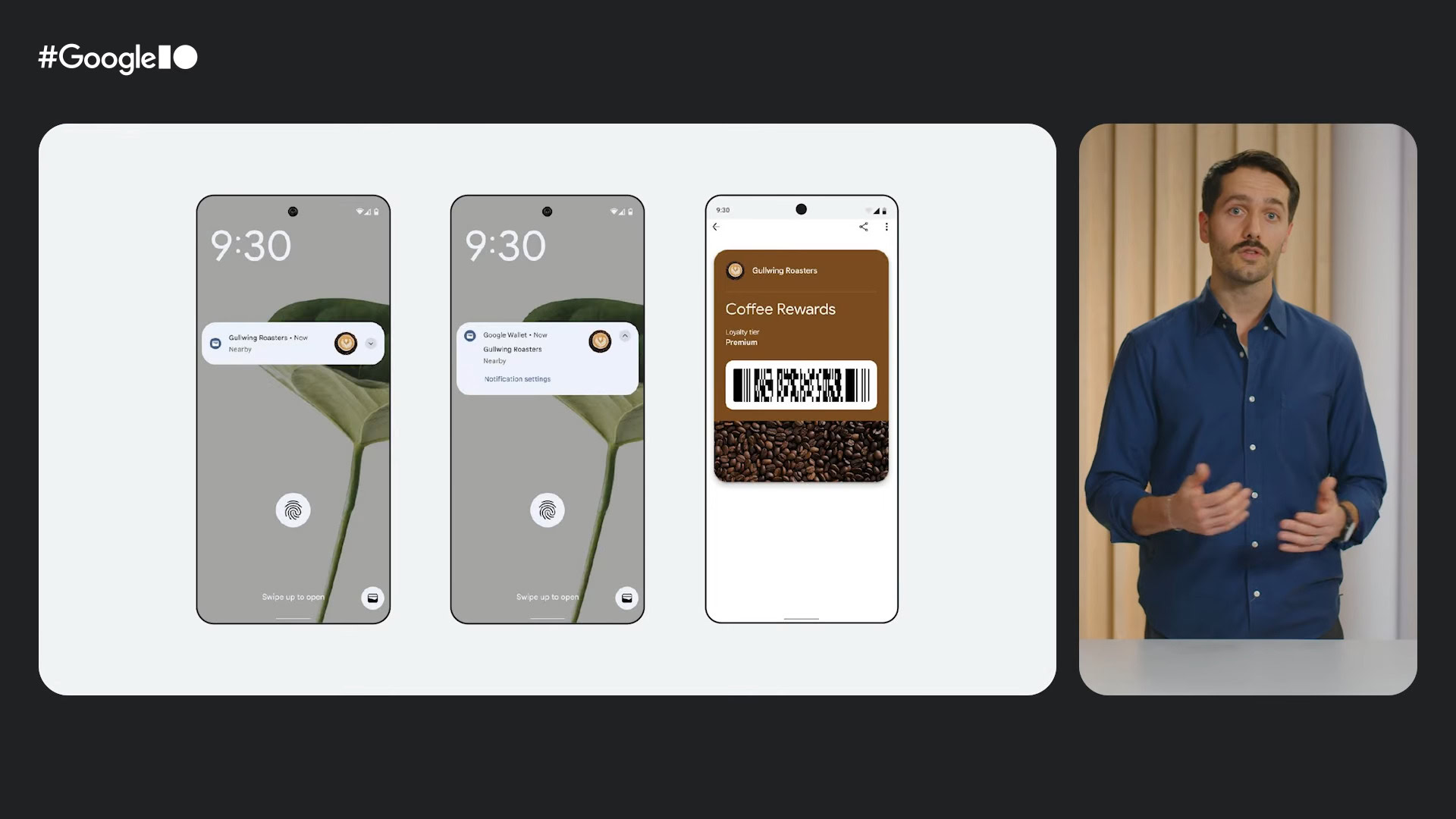
This feature won’t be turned on by default, so you’ll need to enable it before you can begin using it. Once it’s enabled, you’ll start receiving notifications like in the image above. For example, if you’re going to a concert, once your device detects you’re near the venue, Wallet will send a notification. You’ll be able to tap on this notification to be taken directly to your ticket. This way, you won’t have to take up your valuable time opening the app and searching around for your stored pass.
It’s important to note that this feature may require developers to specify the geofence locations where Wallet passes can be used. This means that it may not work for all passes stored in your Wallet app right away.
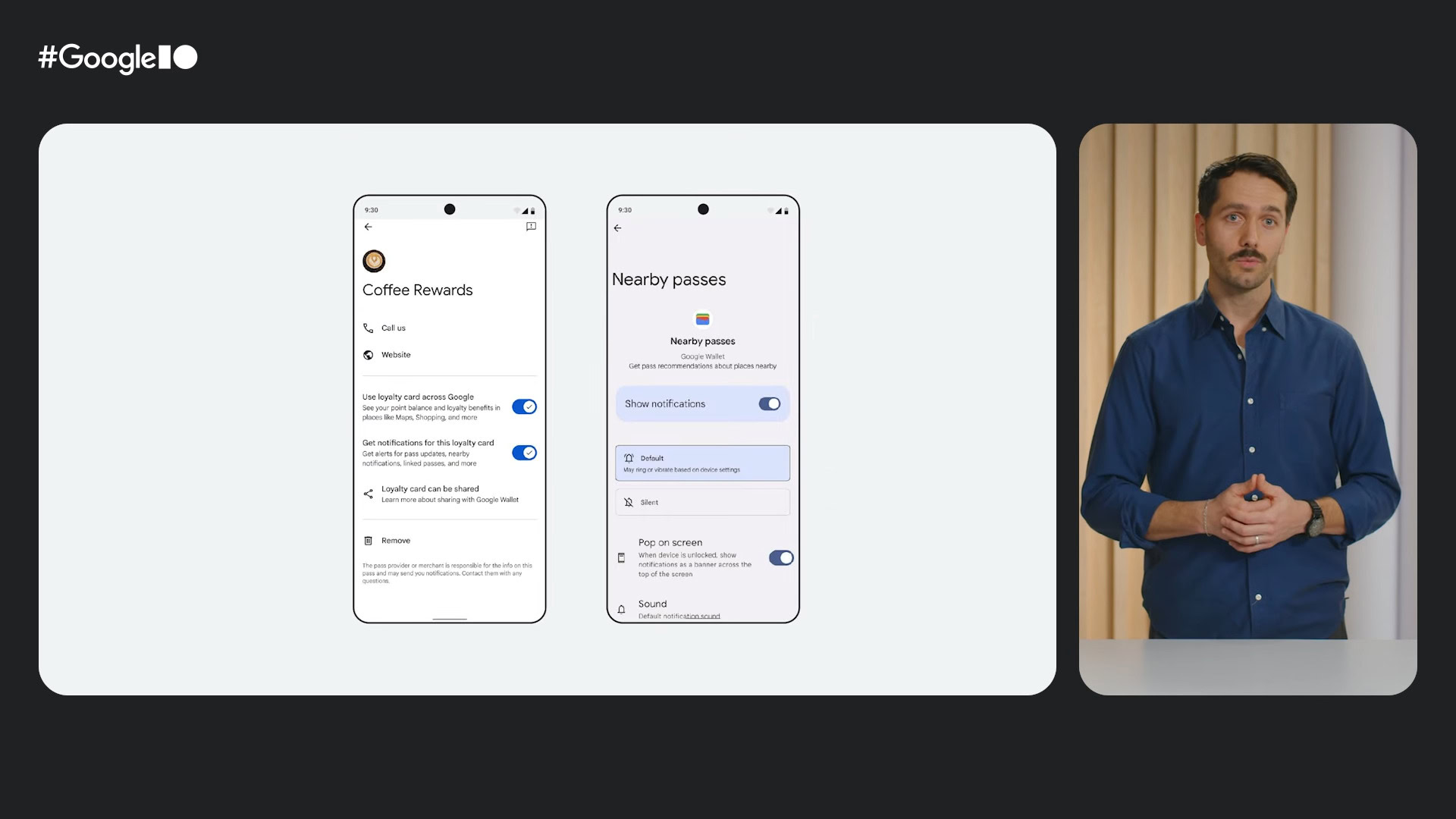
Google Wallet is also adding two new toggles to control Nearby Passes notifications. The first toggle is located in the Pass Detail screen and allows you to turn notifications from that particular pass on or off. This applies to all notifications, including field updates and Nearby Passes alerts. Meanwhile, the second toggle can be found in the Nearby Passes Notifications Channel. This toggle controls whether you see Nearby Passes notifications in general.
This kind of feature should make accessing passes in Google Wallet more seamless than before. It’s also nice that you have the option to choose which passes use this feature or turn it off completely.