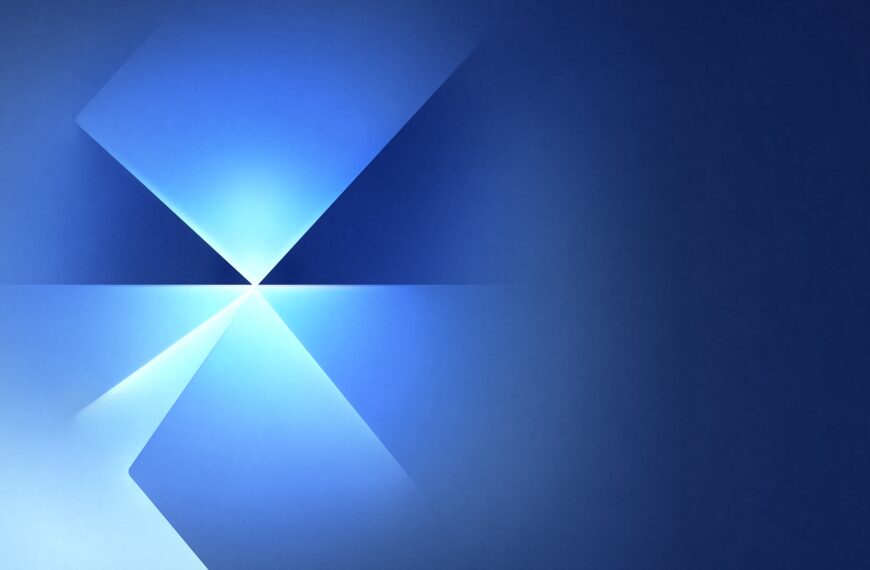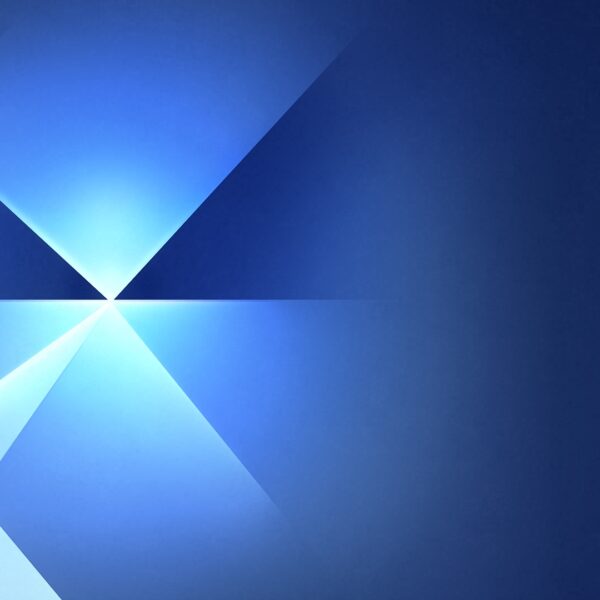By now, absolutely everyone with a modern device is aware of USB-C. It’s the standard — and required by law in some places, like the EU — but not all USB-C cables are made equal. That’s why your charger probably needs an upgrade, and a cable with a screen might be the thing you didn’t know you needed.
There are a ton of different specs supported by USB-C cables, including Thunderbolt, USB4/USB5, Power Delivery, DisplayPort Alt Mode, and many more. Keeping track can be tricky, and using the wrong cable or power adapter could mean leaving charging speed or features on the table. To get the most out of your device, you need the right charging equipment.
I bought a USB-C cable with a screen from a random, no-name brand three years ago, mostly expecting it to be a gimmick. After all, I paid less than $10 for it, and had almost zero faith it would do what it claimed to. Fast forward to 2025, and the cheap cable I bought with a screen in 2022 is still working, and has been a game-changer for my charging habits. Here’s why this cable changed my mind, and why you should get one too.
A basic LED on a USB-C cable isn’t overdoing it

Charging speed is arguably more important than battery life. Yes, having a long-lasting phone, tablet, or laptop is great, but it can be even better when a device supports fast charging. Some phones, like OnePlus devices in China, support impressive 100W charging speeds — or better. Even the latest iPhones, Google Pixel phones, and Samsung Galaxy phones can do better than the 5W or 10W speeds of old.
The problem is, you won’t get those handy top speeds by using any old power source and cable. Often, the cables included in the box with your device won’t even cut it — you might need a USB-C cable or power adapter that supports faster speeds. Without a USB-C cable with a screen, you can’t really tell which part of the charging system is the root of the issue.
That’s why I exclusively carry this USB-C cable from SooPii. It has a tiny, LED screen that shows the exact wattage your device is accepting from a power source. With it, I can figure out which wall plugs or power banks are actually giving my devices enough power. I use compact Anker Nano power adapters for charging my phone and earbuds, for instance, and save higher-wattage Anker and UGREEN adapters for tablets and laptops.
Some included wall plugs simply get disposed of because they aren’t capable of delivering enough power. Without a USB-C cable with a display, I was flying blind, not knowing which power adapters or devices were charging funky. Now I have a bit more insight, and I didn’t have to pay a premium for it — this cable has been consistently priced at around $8 and has lasted me years.
If you’re in the market for a USB-C cable upgrade, don’t scoff at ones with an LED screen. I thought it was a gimmick at first, but they quickly won me over.

An essential charging cable
At under $10, getting a USB-C charging cable with an LED screen and 100W power delivery is impressive. This cable is sure to handle all your charging needs, from earbuds to laptops.