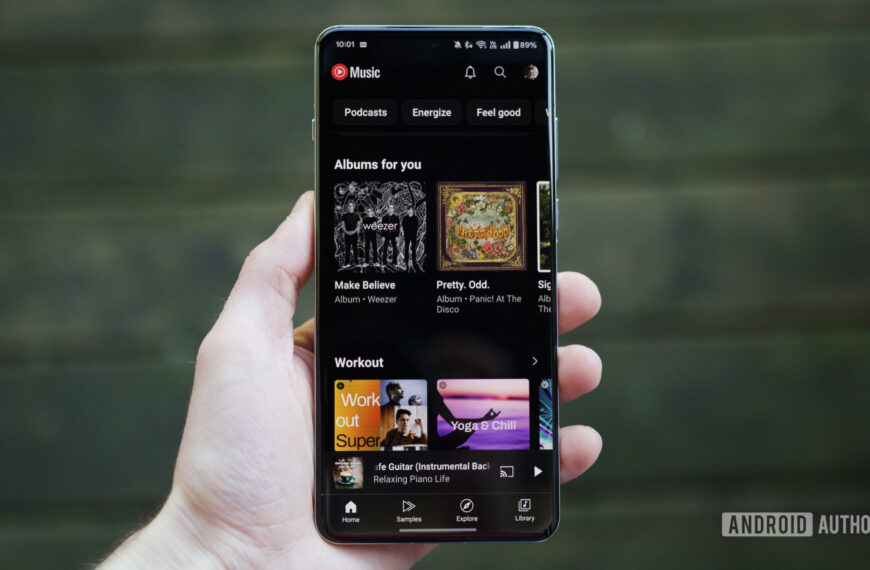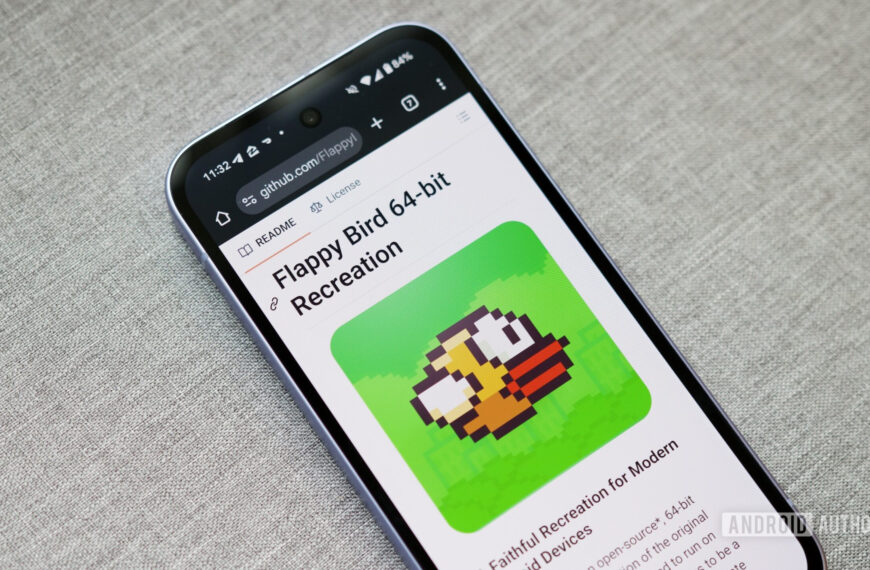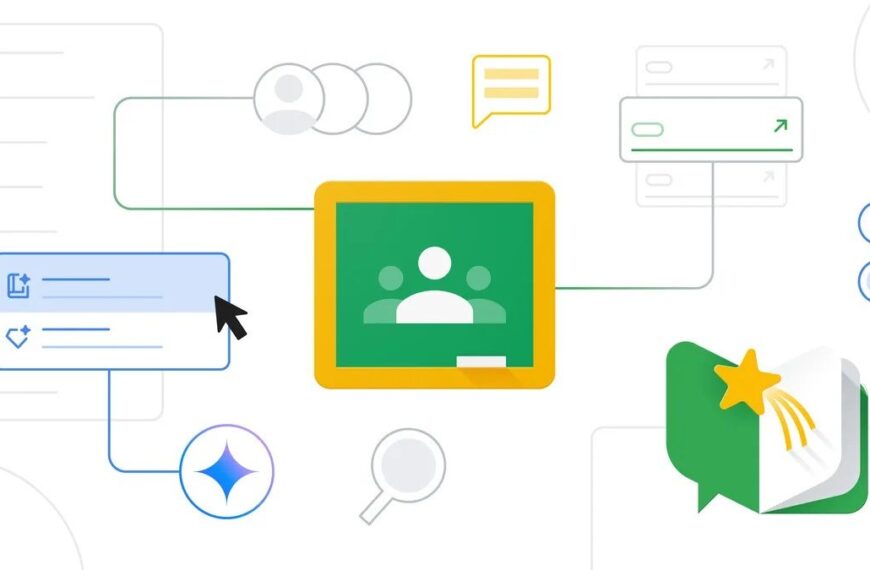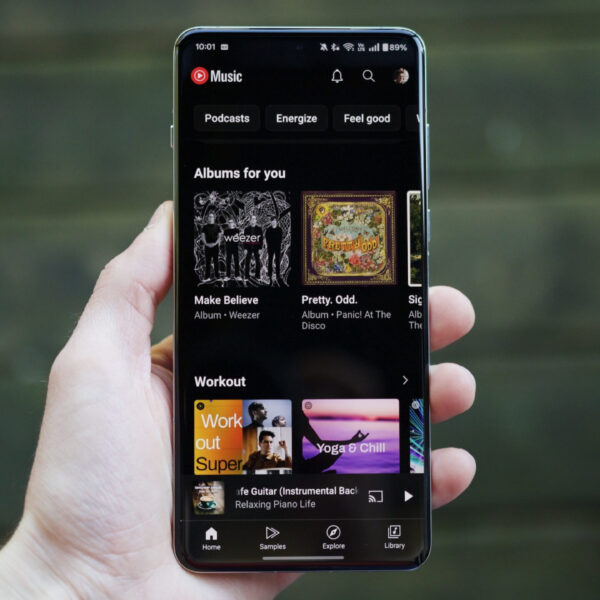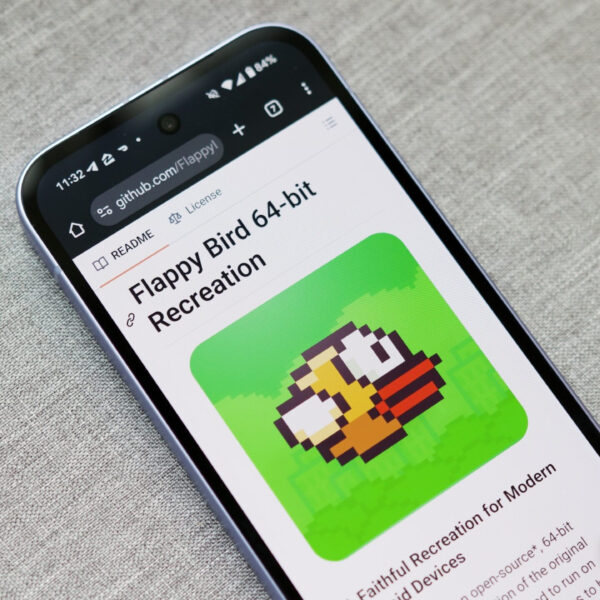Joe Maring / Android Authority
TL;DR
- Samsung added earbud controls to the Quick Settings panel in One UI 7, but the feature only worked with the Galaxy Buds 3 series.
- The recently released One UI 8 beta update extends support to older models, including the Galaxy Buds 2 Pro.
- The update also adds a new shortcut for the audio controls to the lock screen media player.
Samsung introduced a convenient new way for users to adjust earbud settings in One UI 7 by adding volume, ANC, and other sound controls to the Quick Settings panel. However, this feature only works with the Galaxy Buds 3 series. Users with older earbuds still have to open the Galaxy Wearable app to adjust these settings, but that could change with the One UI 8 update.
Samsung rolled out the first beta build of One UI 8 for the Galaxy S25 series earlier today. Although the update doesn’t bring significant changes, Samsung has included some minor improvements. For instance, the update introduces an advanced split-screen feature that uses a 90:10 split ratio and a new filter in the My Files app that lets you filter files based on the app used to download them. In addition, the beta build extends support for Quick Settings earbud controls to older Galaxy earbuds.
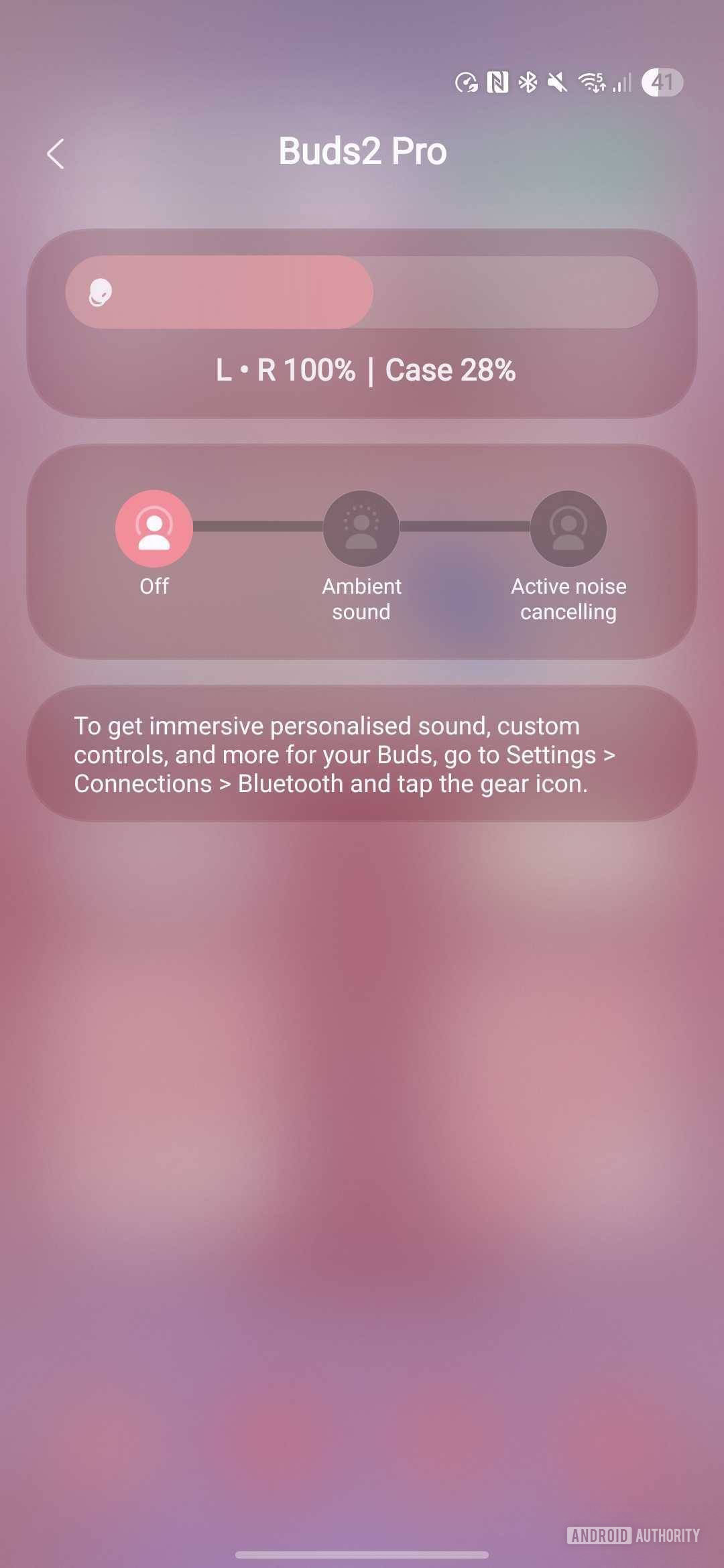
Zac Kew-Denniss / Android Authority
As you can see in the attached screenshot, the Quick Settings earbud controls also work with the Galaxy Buds 2 Pro in the beta release. Furthermore, Samsung has added a new shortcut to the lock screen media player that also gives you quick access to these controls. The shortcut appears next to the like button on the lock screen media player and opens a new window with a volume slider, ANC controls, a 360 audio option, and Equaliser settings.
Like the Quick Settings earbud controls in One UI 8, the new lock screen media player shortcut is available while using older earbuds. However, we can’t confirm all the supported models at the moment. We’ll update this post as soon as we have more details.