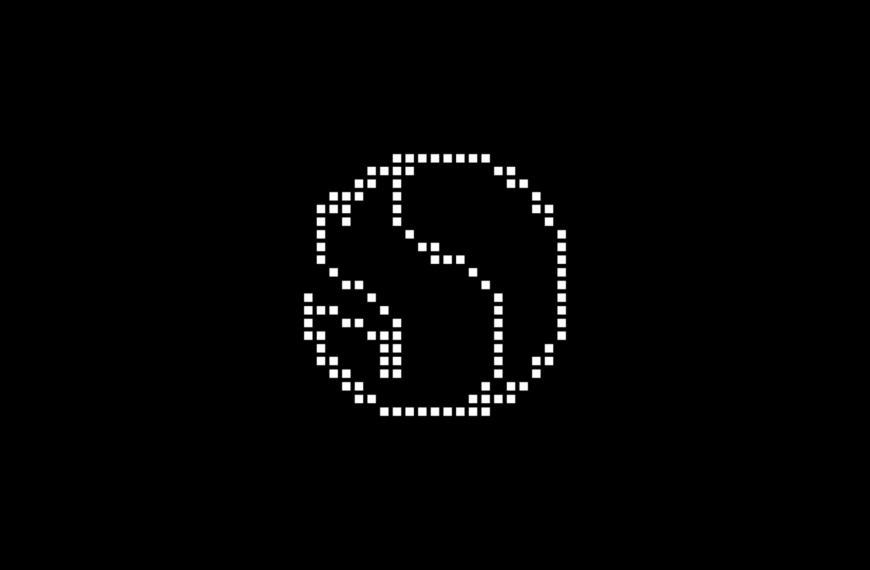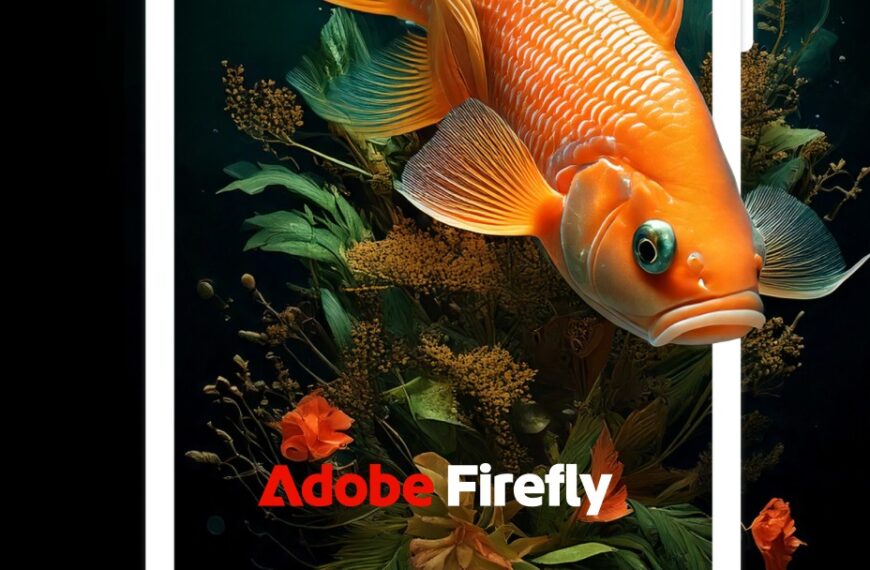Robert Triggs / Android Authority
TL;DR
- PS2 emulator NetherSX2 dropped its first major update of the year.
- There are two versions, Classic (3668) and standard (4248), with performance differences.
- Both versions have an updated GameDB conversion script for improved performance.
PS2 emulation on Android has been advancing slowly since AetherSX2 shuttered its doors, but things have been picking up once again now that developer Trixarian has been actively improving the NetherSX2 fork. The first big update of the year dropped earlier today, and if you can navigate the confusing two-pronged release, it offers significant upgrades.
Version 2.0 of NetherSX2 (build 4248) has several significant changes in appearance and performance. Starting with the former, it has a completely revamped touch control scheme, with more buttons across the top for rewind, save states, macros, and more. Check out the screenshot below for a preview.
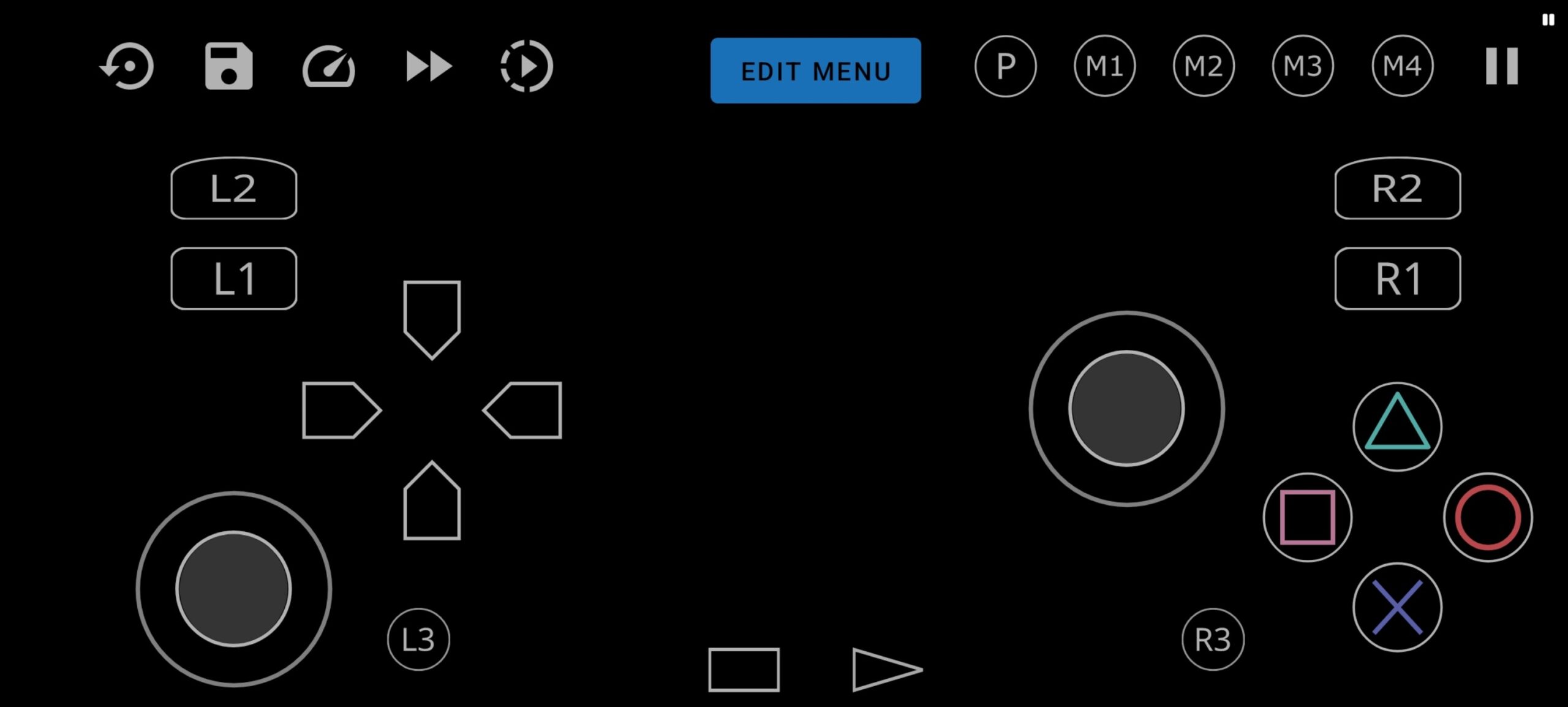
Nick Fernandez / Android Authority
In terms of performance, the conversion script for GameDB has been updated, which should improve performance for many games. It now uses the latest settings and fixes from the main PCSX2 emulator, swapping in a few Android-specific overrides for better compatibility. The result should give the best of both worlds: excellent stability and improved performance.
There are a few other minor changes, such as updated widescreen and no-interlacing patches, improved Russian translations, and larger covers on the main game list. However, the patch notes list that NASCAR and Colin McRae Rally games have graphical issues, and there may be issues with older Mali devices when using the Vulkan renderer.
NetherSX2 Classic is based on an older build, and may perform better on certain devices.
That’s where the second version, NetherSX2 Classic (build 3668) comes in. The Classic version is based on an older, more stable version of AetherSX2, and may offer better support for certain games on certain devices. It has also been updated to version 2.0, with the same list of upgrades.
Unfortunately, you cannot have both versions of NetherSX2 installed on the same device. Additionally, save states are not compatible between standard and Classic, so make sure you create hard saves before switching from one to the other. For most modern devices, you’re better off starting with the standard release and switching to Classic if you’re having issues.
Check out the patch notes and find download links for NetherSX2 2.0 and NetherSX2 Classic 2.0 on their official GitHub pages. Note that you must provide your own, legally acquired BIOS and ROMs.